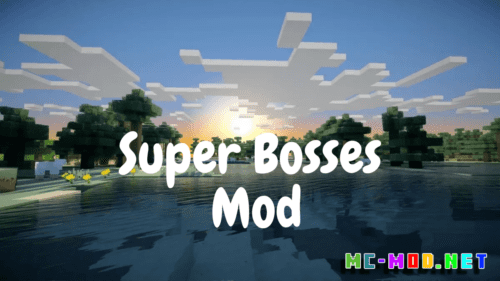Sounds Be Gone! Mod (1.21.1, 1.20.1)
Sounds Be Gone! Mod (1.21.1, 1.20.1) is a Minecraft modification that offers players granular control over the game’s sound effects. This mod enables users to mute specific sounds or categories of sounds, allowing for a more personalized and enjoyable gaming experience. Whether you want a quieter mining session, to eliminate the sound of mobs, or to reduce environmental noise, Sounds Be Gone! gives you the power to tailor the game’s audio to your liking.

Features:
- Sound Muting: Mute individual sounds or entire categories of sounds.
- Custom Sound Profiles: Save and switch between different sound settings.
- GUI Interface: A user-friendly graphical interface for managing sound settings.
- Volume Control: Adjust the volume of specific sounds or categories without muting them entirely.
- Compatibility: Works seamlessly with other mods and Minecraft versions.
Commands:
/soundsbegone mute <sound>: Mutes the specified sound.
Example: /soundsbegone mute entity.zombie.ambient mutes the ambient zombie sounds.
/soundsbegone unmute <sound>: Unmutes the specified sound.
Example: /soundsbegone unmute entity.zombie.ambient unmutes the ambient zombie sounds.
/soundsbegone muteall <category>: Mutes all sounds in the specified category.
Example: /soundsbegone muteall hostile mutes all hostile mob sounds.
/soundsbegone unmuteall <category>: Unmutes all sounds in the specified category.
Example: /soundsbegone unmuteall hostile unmutes all hostile mob sounds.
/soundsbegone setvolume <sound> <level>: Sets the volume level for a specific sound.
Example: /soundsbegone setvolume entity.creeper.primed 50 sets the creeper priming sound volume to 50%.
/soundsbegone profile save <name>: Saves the current sound settings to a profile.
Example: /soundsbegone profile save mining saves the current sound settings as the “mining” profile.
/soundsbegone profile load <name>: Loads a saved sound profile.
Example: /soundsbegone profile load mining loads the “mining” sound profile.
Permissions:
soundsbegone.mute: Allows the player to use the/soundsbegone mutecommand.soundsbegone.unmute: Grants permission to use the/soundsbegone unmutecommand.soundsbegone.muteall: Permits the player to use the/soundsbegone muteallcommand.soundsbegone.unmuteall: Allows the player to use the/soundsbegone unmuteallcommand.soundsbegone.setvolume: Grants permission to use the/soundsbegone setvolumecommand.soundsbegone.profile.save: Allows the player to save sound profiles.soundsbegone.profile.load: Permits the player to load saved sound profiles.
Requires:
Fabric API
How to install:
How To Download & Install Mods with Minecraft Forge
How To Download & Install Fabric Mods
Don’t miss out today’s latest Minecraft Mods
Sounds Be Gone! Mod (1.21.1, 1.20.1) Download Links
For Minecraft 1.18.2
Fabric/Quilt version: Download from Server 1
For Minecraft 1.19.4
Fabric/Quilt version: Download from Server 1
For Minecraft 1.20.1
Forge version: Download from Server 1
Fabric/Quilt version: Download from Server 1
For Minecraft 1.20.4
NeoForge version: Download from Server 1
Fabric/Quilt version: Download from Server 1
For Minecraft 1.21.1, 1.21
NeoForge version: Download from Server 1
Fabric/Quilt version: Download from Server 1