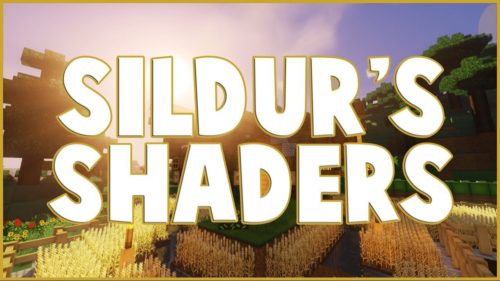Spontaneous-Replace Mod (1.20.1, 1.19.4)
342
views ❘
August 12, 2023
❘
Spontaneous-Replace Mod (1.20.1, 1.19.4) introduces a revolutionary mechanic that streamlines the process of swapping out blocks, enabling you to transform your structures effortlessly. In this article, we’ll delve into the mod’s description, explore its innovative features, unveil essential commands, and discuss permissions that empower you to reimagine your creations in Minecraft.

Features:
- Seamless Block Replacement: The Spontaneous-Replace mod brings a new level of convenience to block replacement. Swap out blocks instantaneously without the need for manual intervention, saving you time and enhancing your building efficiency.
- Global or Local Replacement: Choose between global and local replacement modes. Opt for global mode to replace all instances of a specific block type throughout your creation, or use local mode to focus on a particular area within your structure.
- Customizable Replacement Patterns: Tailor your block replacement according to your artistic vision. The mod allows you to define the pattern and sequence of the replaced blocks, granting you the freedom to create intricate designs effortlessly.
- Enhanced Creative Freedom: The Spontaneous-Replace mod encourages you to experiment and evolve your creations. With its dynamic block replacement mechanic, you can refine and redefine your structures without the constraints of laborious manual replacement.
Commands:
/sreplace global [from_block] [to_block]: Utilize this command to initiate a global block replacement, transforming all instances of the specified “from_block” into the “to_block” seamlessly./sreplace local [from_block] [to_block] [range]: With this command, embark on a local block replacement within a designated range, providing precision and control over your changes.
Permissions:
- sreplace.use: Grants access to the core features of the Spontaneous-Replace mod, enabling you to perform global and local block replacements effortlessly.
- sreplace.admin: Provides administrative access, allowing you to manage and fine-tune the mod’s settings within your Minecraft world, ensuring optimal block replacement experiences.
Screenshots:
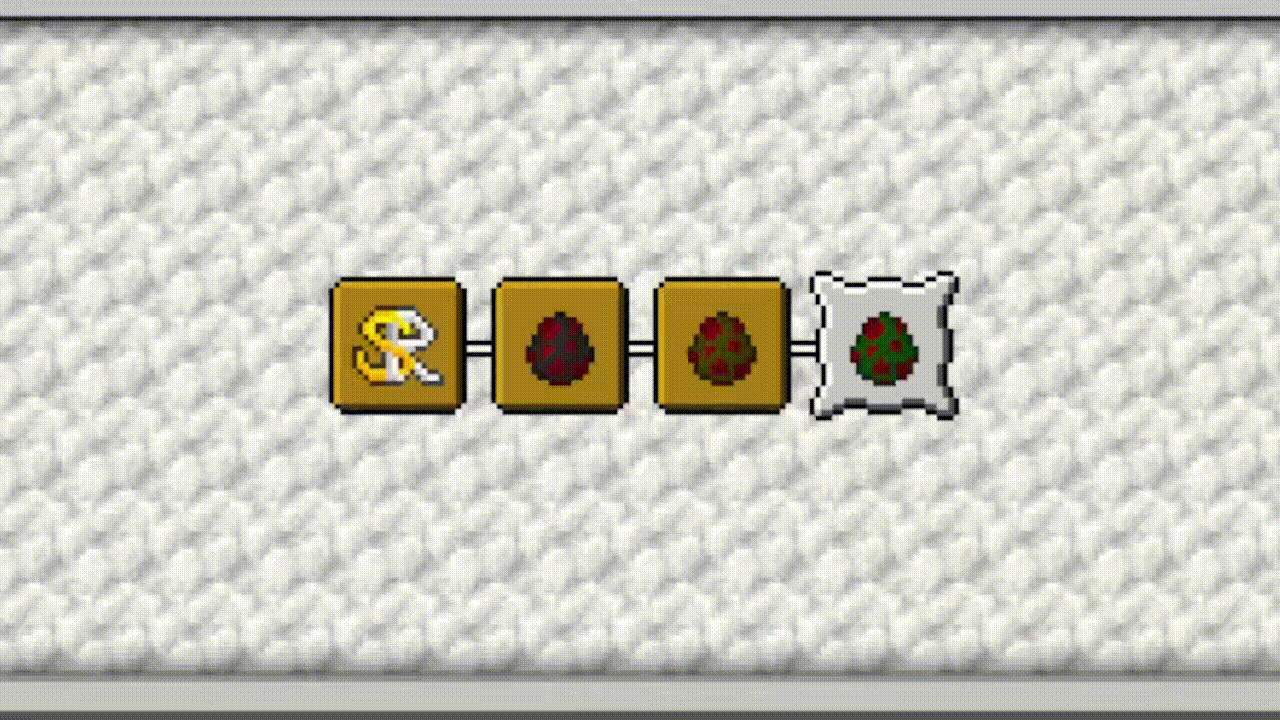

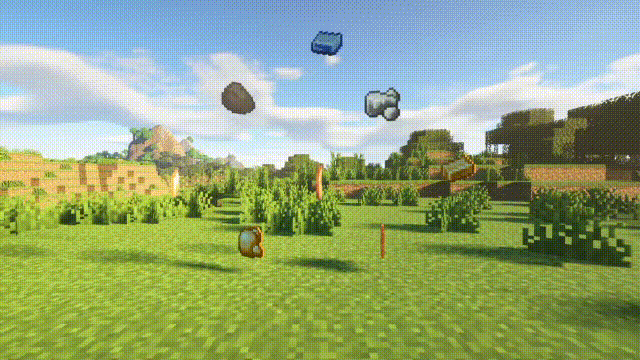
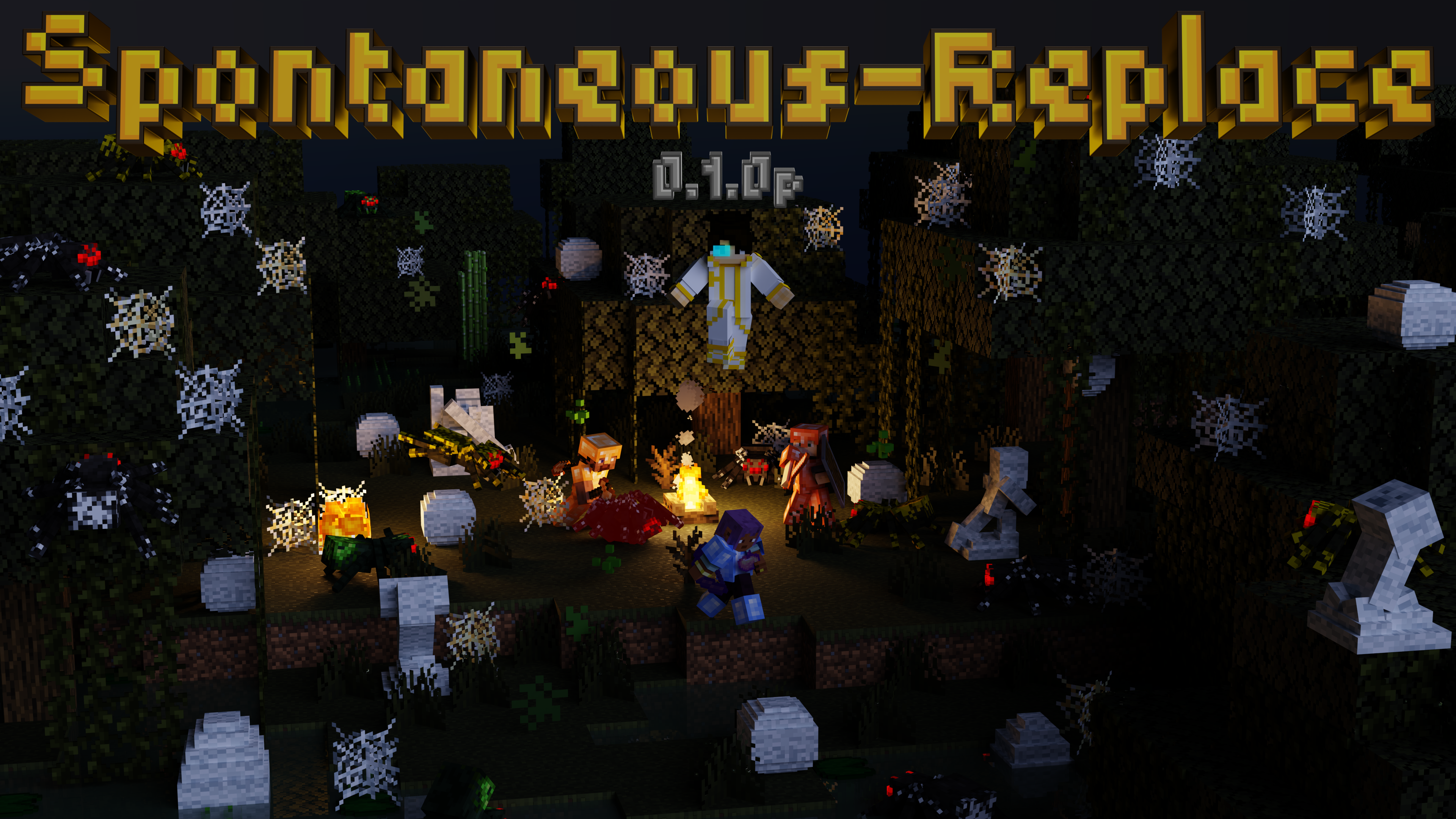
Requires:
Fabric API
How to install:
How To Download & Install Mods with Minecraft Forge
How To Download & Install Fabric Mods
Don’t miss out today’s latest Minecraft Mods
Spontaneous-Replace Mod (1.20.1, 1.19.4) Download Links
For Minecraft 1.18.2
Quilt/Fabric version: Download from Server 1
For Minecraft 1.19.2
Quilt/Fabric version: Download from Server 1
For Minecraft 1.19.4
Quilt/Fabric version: Download from Server 1
For Minecraft 1.20.1, 1.20
Quilt/Fabric version: Download from Server 1
Click to rate this post!
[Total: 0 Average: 0]