Stone Shadows Resource Pack
3,030
views ❘
August 20, 2016
About Stone Shadows Resource Pack
Stone Shadows Resource Pack looks very nice! Nice sun shine and dark sky, clouds, blocks, ect.
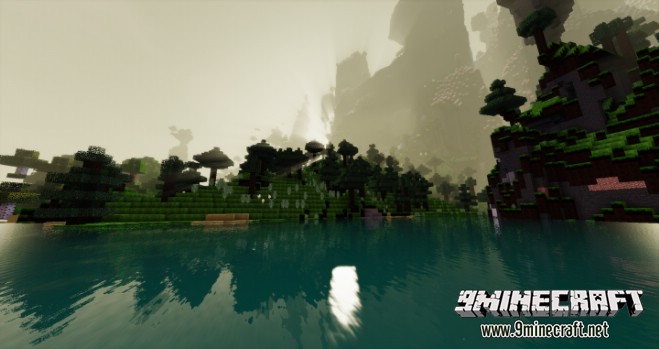
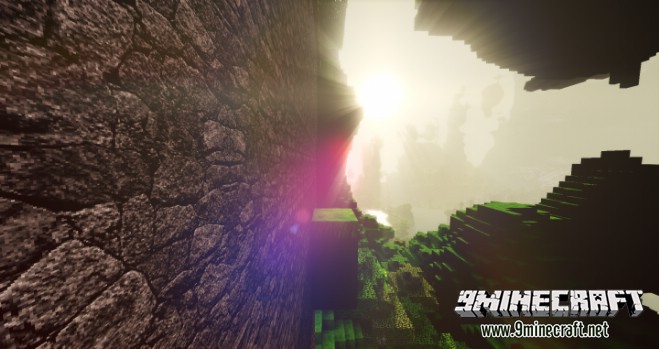
How to install Stone Shadows Resource Pack?
- Download the pack.
- Open Minecraft, and go to Options->Resource Packs->Open Resource Packs Folder.
- Drag the zip file you downloaded into that folder.
- Select the pack, and you’re done!
Download links for Stone Shadows Resource Pack
Click to rate this post!
[Total: 0 Average: 0]
