Super Mario 64 Resource Pack Connected Textures
21,036
views ❘
August 14, 2016
About Super Mario 64 Resource Pack Connected Textures
Super Mario 64 Resource Pack Connected Textures is a perfect choice for Minecrafters who are fan of Super Mario. Download and Enjoy it now!

Preview Super Mario 64 Resource Pack


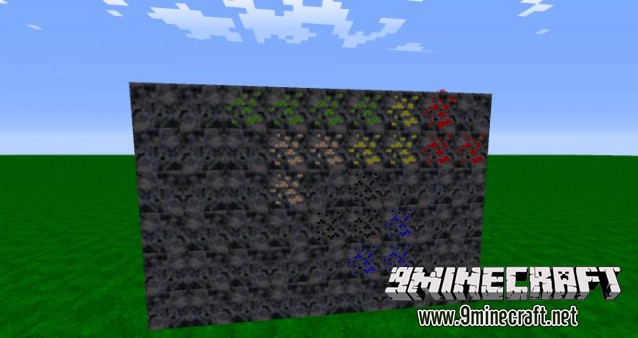


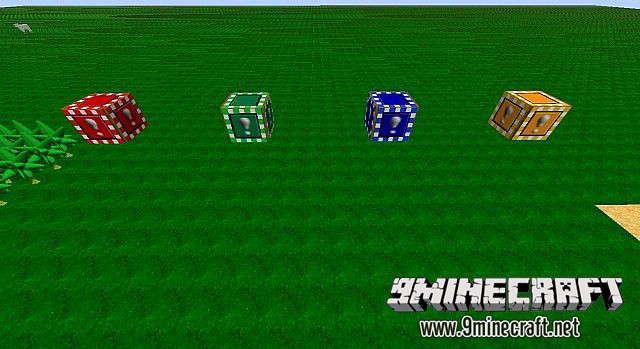
How to install:
Notice: You need Optifine for Connected Textures.
- Download the resource pack.
- Open Minecraft, and go to Options->Resource Packs->Open Resource Packs Folder.
- Drag the zip file you downloaded into that folder.
- Select the pack, and you’re done!
Download links for Super Mario 64 Resource Pack Connected Textures:
Click to rate this post!
[Total: 0 Average: 0]
