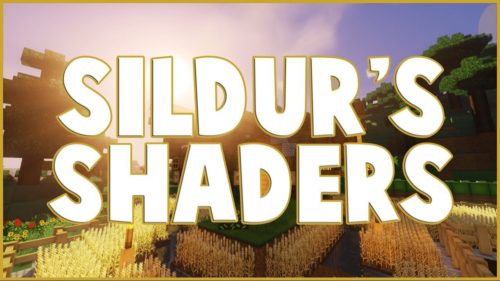Super Slopes Mod
Super Slopes Mod includes Slopes and corners for realistic rooftops and diagonal walls.

Screenshot:

Crafting Recipes:
Recommend that you should install Just Enough Items (for mods using Forge) or Roughly Enough Items (for mods using Fabric) to view the full recipes included in this mod
Ceiling stairs:
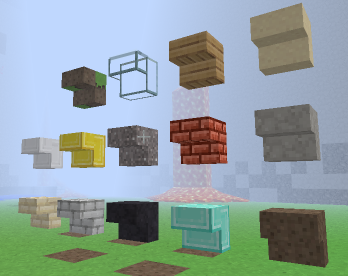
Sloped floor:
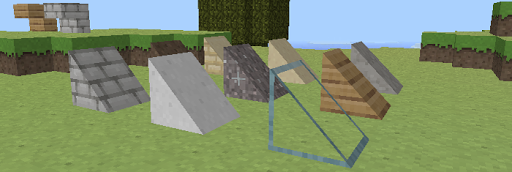
Sloped ceiling:
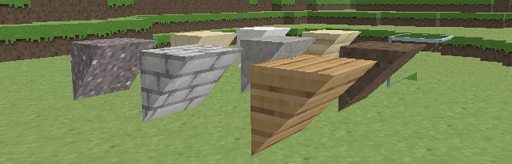
Corner:
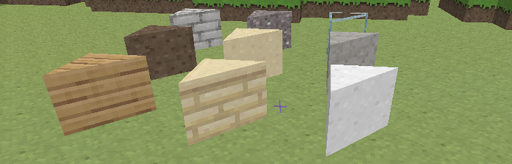
Sloped angle:

Ceiling angle:

Slanted corner:
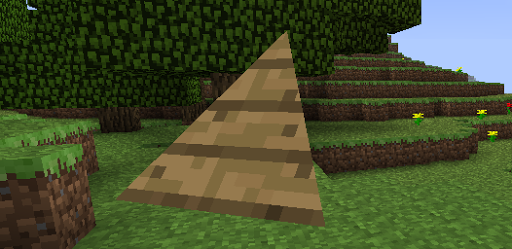
Ceiling slanted corner:
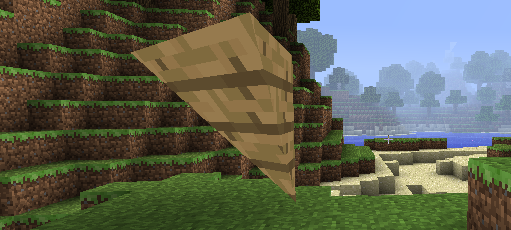
Oblique slope:
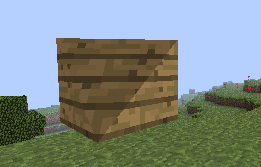
Inverted oblique slope:

Slopes intersection:
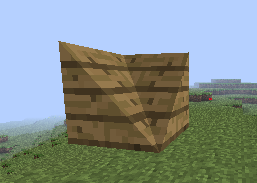
Inverted slopes intersection:
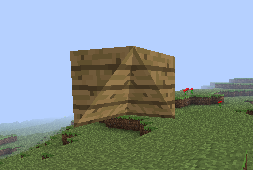
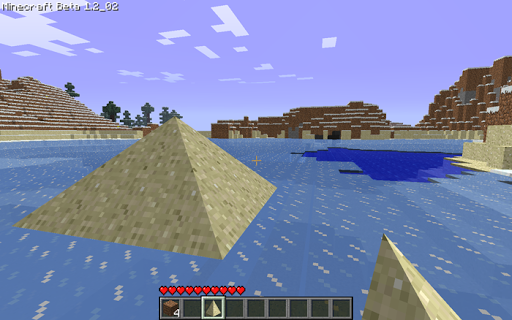


Super Slopes now also includes the Hedges mod by Kaevator.
Hedges adds pruners which help you craft 4 different shapes out of your hedges or leaves. As of right now this only is for Oak Leaves!
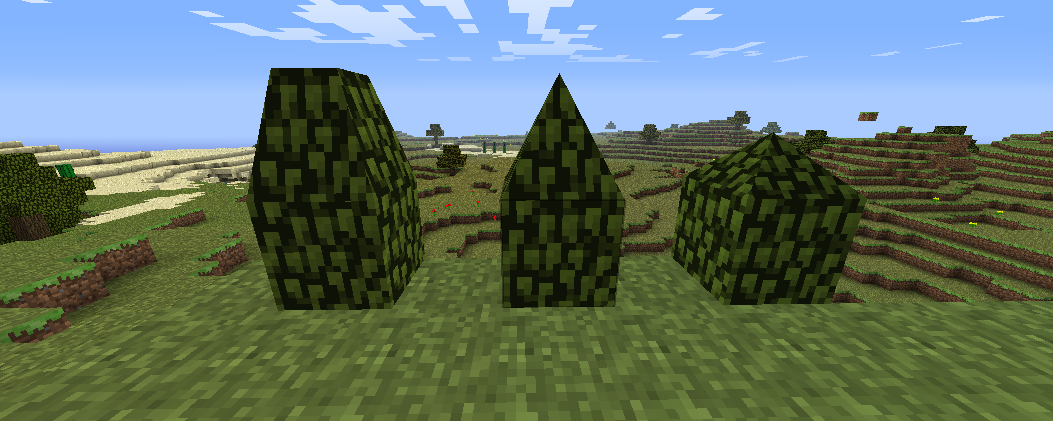
Just right click an oak leaf block with the pruners and you will transform it right click again and again and you get to the final transformation. Their is a total of 3 shapes shown above.
Pruners:
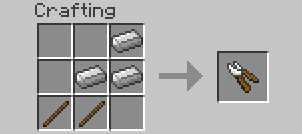
How to install:
- Download and install Minecraft Forge.
- Download and install Grim3212 Core
- Download the mod.
- Go to .minecraft/mods folder.
- Drag and drop the downloaded jar (zip) file into it.
- If one does not exist you can create one.
- Enjoy the mod.
Download Links for Super Slopes Mod:
For Minecraft 1.7.2
For Minecraft 1.7.10