TDPE Shader (1.18) – MCPE/Bedrock Pack
476
views ❘
September 9, 2022
❘
TDPE Shader (1.18) aims at making the graphics of the game more realistic and beautiful. This shader improves numerous graphical aspects of the game, but if you don’t like any of the features, you can turn them off using shader settings.

Features:
- Water Waves
- Underwater distortion
- Underwater Effect
- Underwater Sun beams
- Sun beams
- Sun Reflection
- Player Shadow
- Rain Effect
- Bump Effect
- End Galaxy effect
- End Streaks
- Sun rays
- Shader Settings (which can be found in TDPE Shaders/shaders/glsl/Shader_Settings/shadersettings.h)
(This shader may not work on Windows 10 edition)
(This shader currently doesn’t work on Render Dragon)
Screenshots:

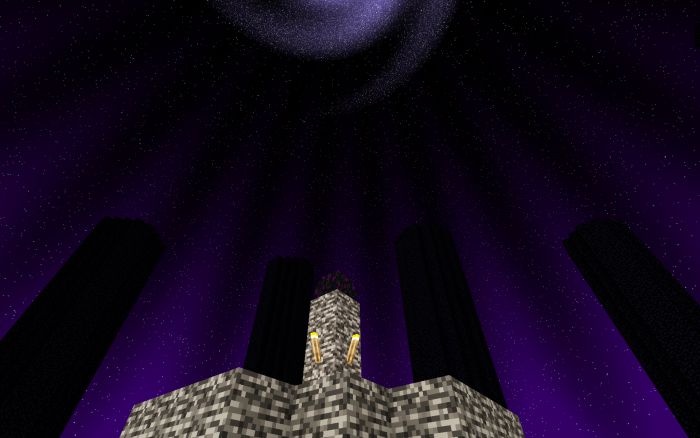


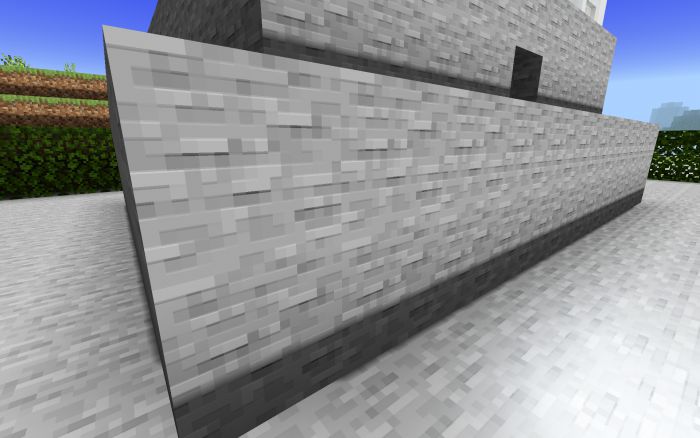

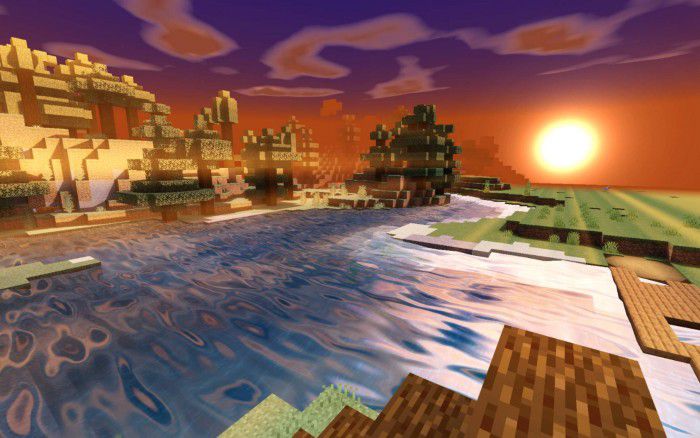

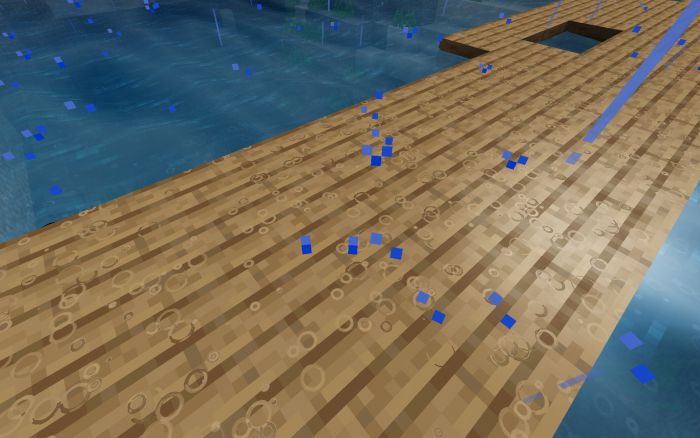
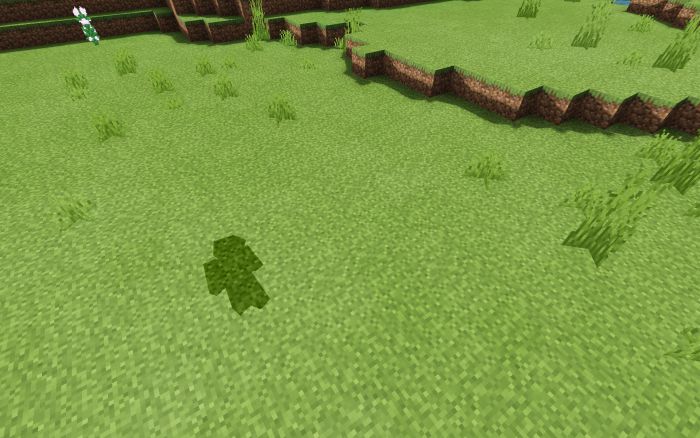
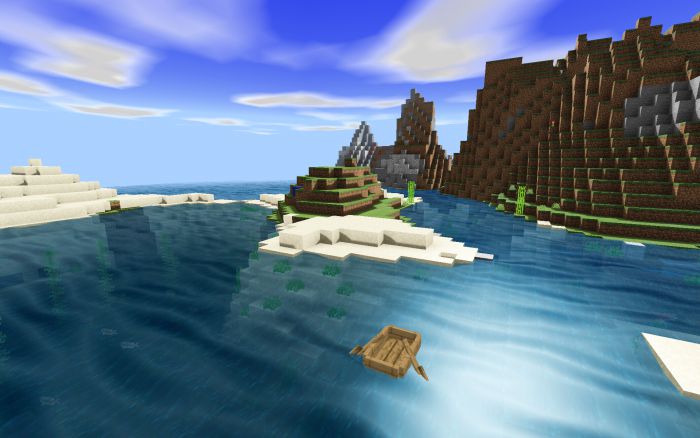
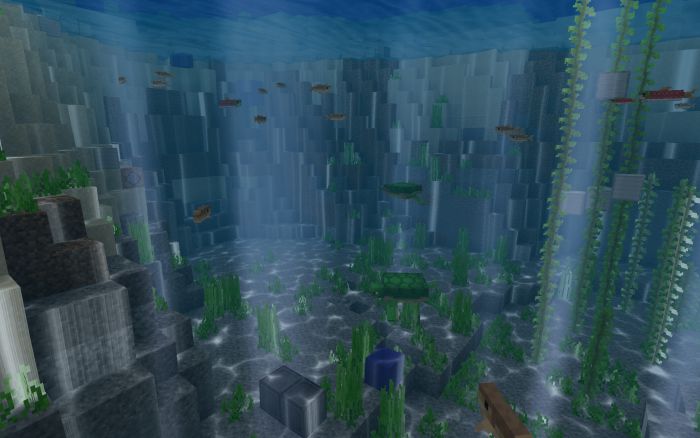


How to install:
How To Install Mod / Addon on Minecraft PE
How To Install Texture Packs on Minecraft PE
How To Install Map on Minecraft PE
TDPE Shader (1.18) Download Links
For Minecraft PE/Bedrock 1.18
mcpack: Download from Server 1
Click to rate this post!
[Total: 0 Average: 0]
