Thor Weapons Data Pack (1.19.2, 1.19) – God Of Thunder Weapons!
Thor Weapons Data Pack (1.19.2, 1.19) add Thor’s weapons: Mjolnir and Stormbreaker as well as Zeus’ Thunderbolt! The pack is now available to the public for free! The pack is multiplayer compatible, however, it will only work if there is only a single Mjolnir and a single Stormbreaker. Enjoy playing this data pack!

Features:
- Run “/function mjolnir:hammer/give/normal” to give yourself Mjolnir (normal version)
- Run “/function mjolnir:hammer/give/cracked” to give yourself Mjolnir (cracked version)
- Run “/function stormbreaker:axe/give” to give yourself Stormbreaker
- Run “/function thunderbolt:bolt/give” to give yourself Thunderbolt
To use Mjolnir:
- To be able to pick up and use Mjolnir, first run “/tag @s add worthy”
- Right-click to throw Mjolnir. Right-click again to pull it back. You can do this indefinitely, so you can control where Mjolnir goes.
- Mjolnir will follow the direction you face.
- Press Q (the drop button) while Mjolnir is thrown to summon lightning at the hammer as well as any mobs nearby.
- If you are using the cracked version of Mjolnir, press F while it is thrown in order to split it into its different pieces. The pieces will follow Mjolnir and attack any mobs nearby.
- To recombine the hammer, either press F again while Mjolnir is thrown, or simply call Mjolnir back into your hand.
- Put Mjolnir in your offhand and hold the right click to spin it. While it is spun, mobs and projectiles will be repelled from you.
- Let go of the spinning animation in order to fly in the direction you face. Landing on the ground will strike lightning at mobs nearby. Swapping Mjolnir to your main hand while flying will also cancel it.
To use Stormbreaker:
- Throwing, catching, and summoning lightning are the same as Mjolnir.
- While holding Stormbreaker, sprinting, and looking upwards, if you jump, you will perform a Lightning Leap™. If you face straight down when you land, you will strike lightning all around you and kill mobs nearby.
- While Stormbreaker is in your offhand, holding down right click will shoot lightning in the direction you face, killing mobs nearby.
- If you have Stormbreaker in your offhand and look straight up and sneak, you can summon the Bifrost by right-clicking.
To use the Bifrost:
- Upon first summoning the Bifrost, you and any players close enough will be teleported into the air.
- While in the air, you can hold down sneak to quickly fly in whichever direction you face.
- When you find a nice location to land, simply hold Stormbreaker in your offhand and right-click while facing the ground.
- You and any other players in the Bifrost will be shot down to the ground in the Bifrost.
To use the Thunderbolt:
- Thunderbolt can be thrown and caught and summon lightning just like Stormbreaker and Mjolnir
- While holding Thunderbolt, switch it to offhand in order to split it into two pieces for hand-to-hand combat! The left-handed side can be used as a shield
- While thrown, hit F to split Thunderbolt into a bunch of pieces that will dance in the air mesmerizingly. Any mobs near it will be killed.
- While Thunderbolt is split, use right click to summon an image of Zeus. Use Q to summon an image of the Flubberschnub logo.
- While Thunderbolt is split, hold sneak and hit Q at the same time to teleport to the middle of the swirl. You will float slowly down on a cloud. Talk about a killer entrance!
Screenshots:

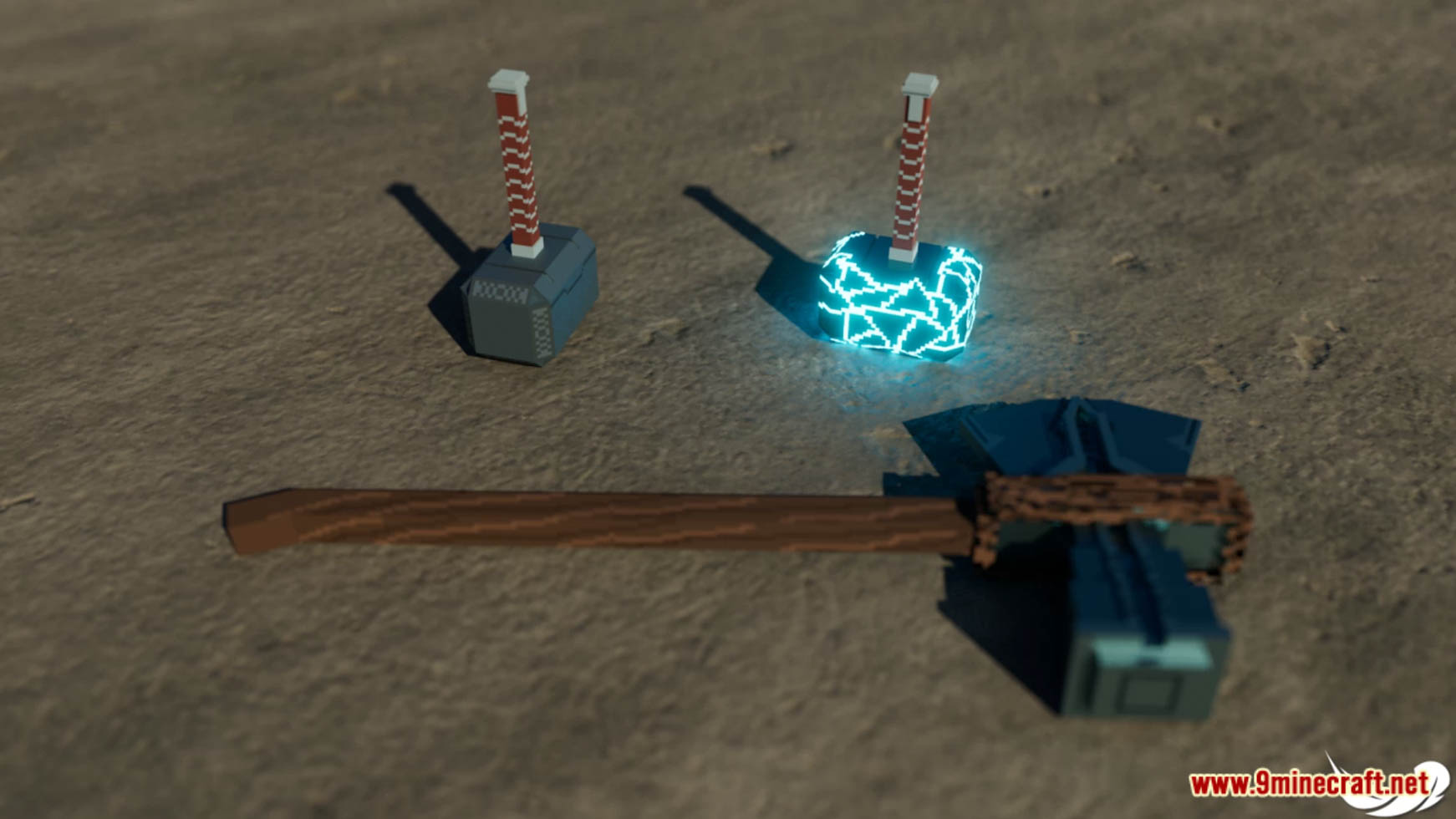
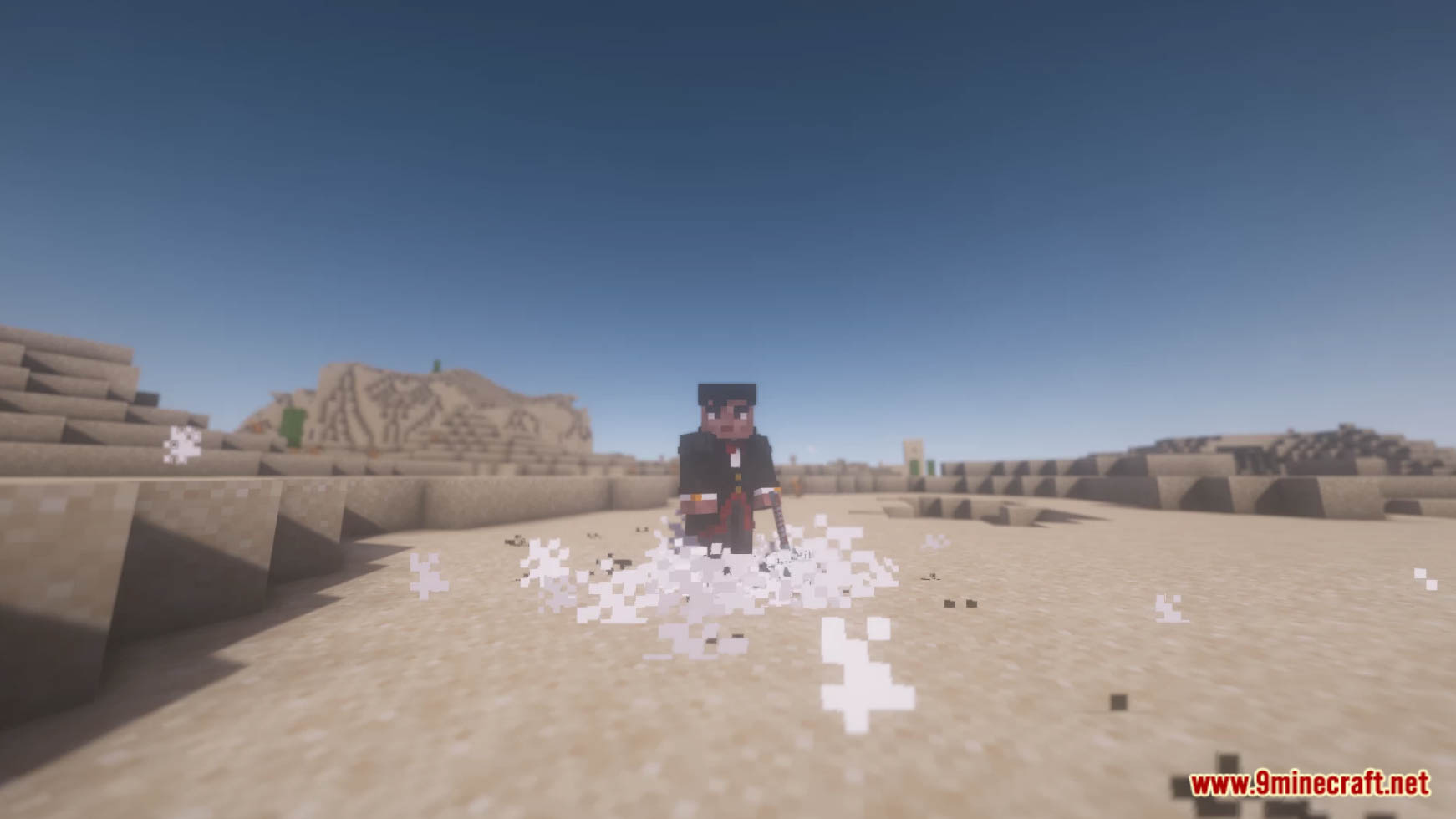

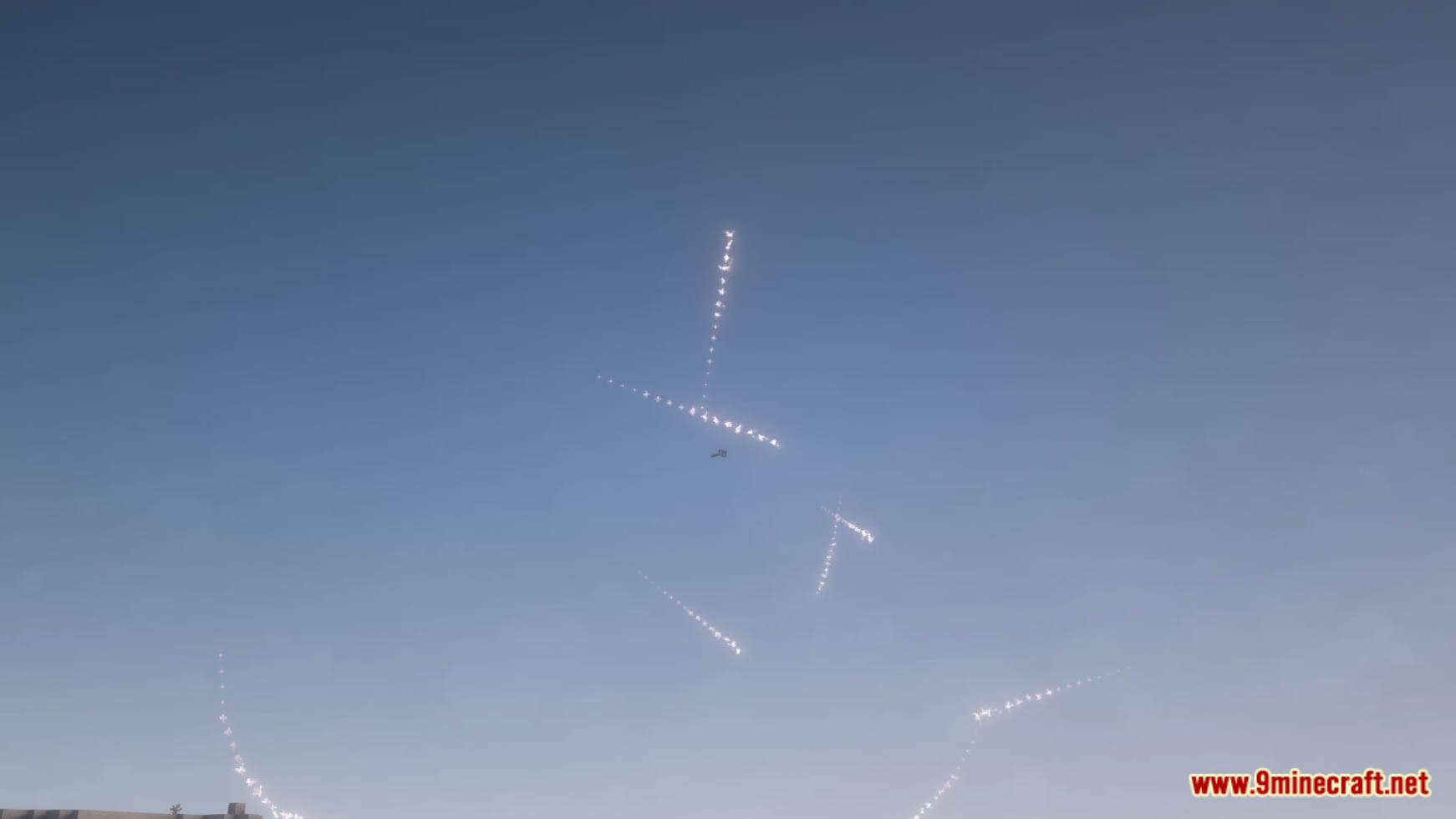
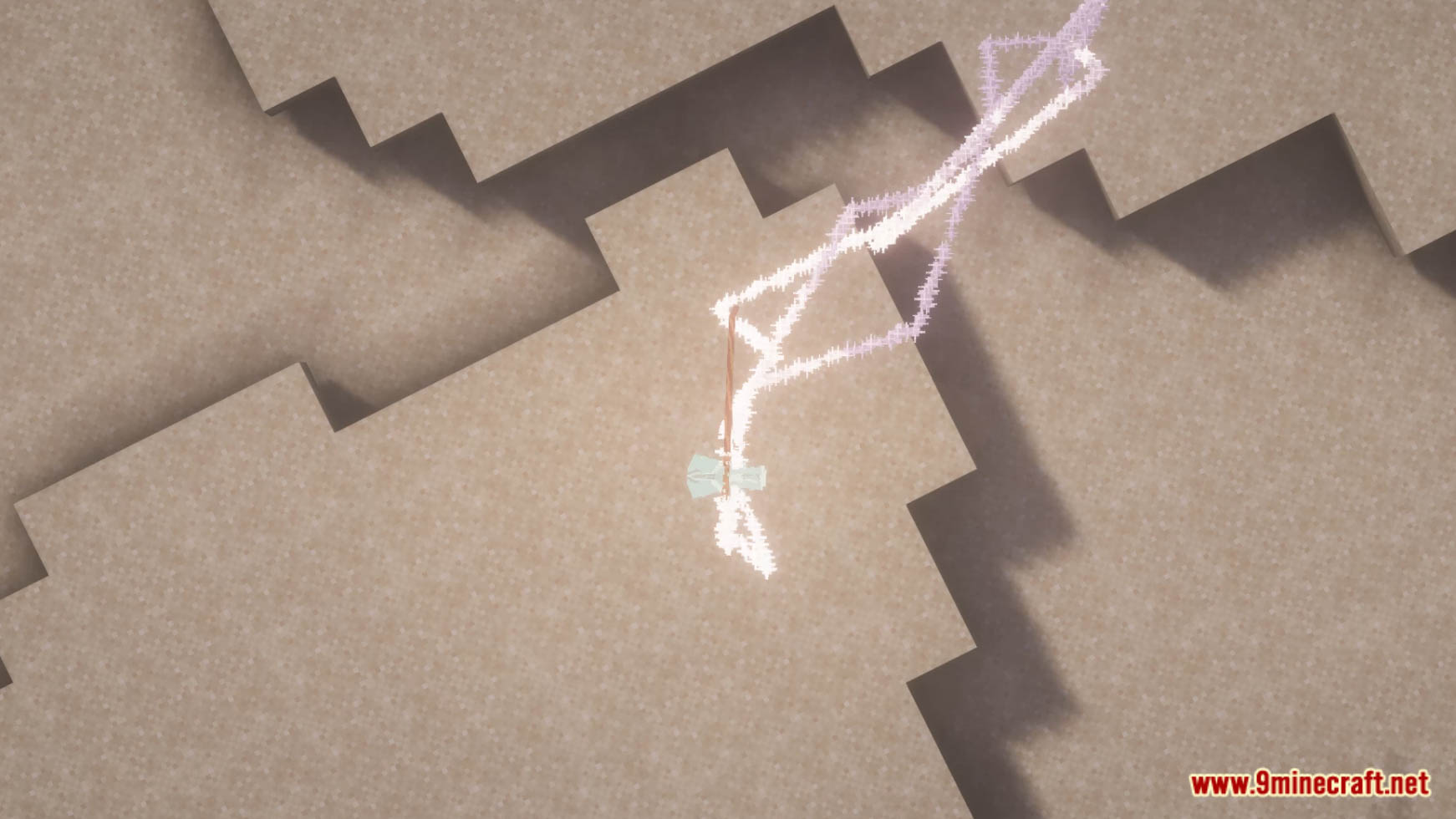


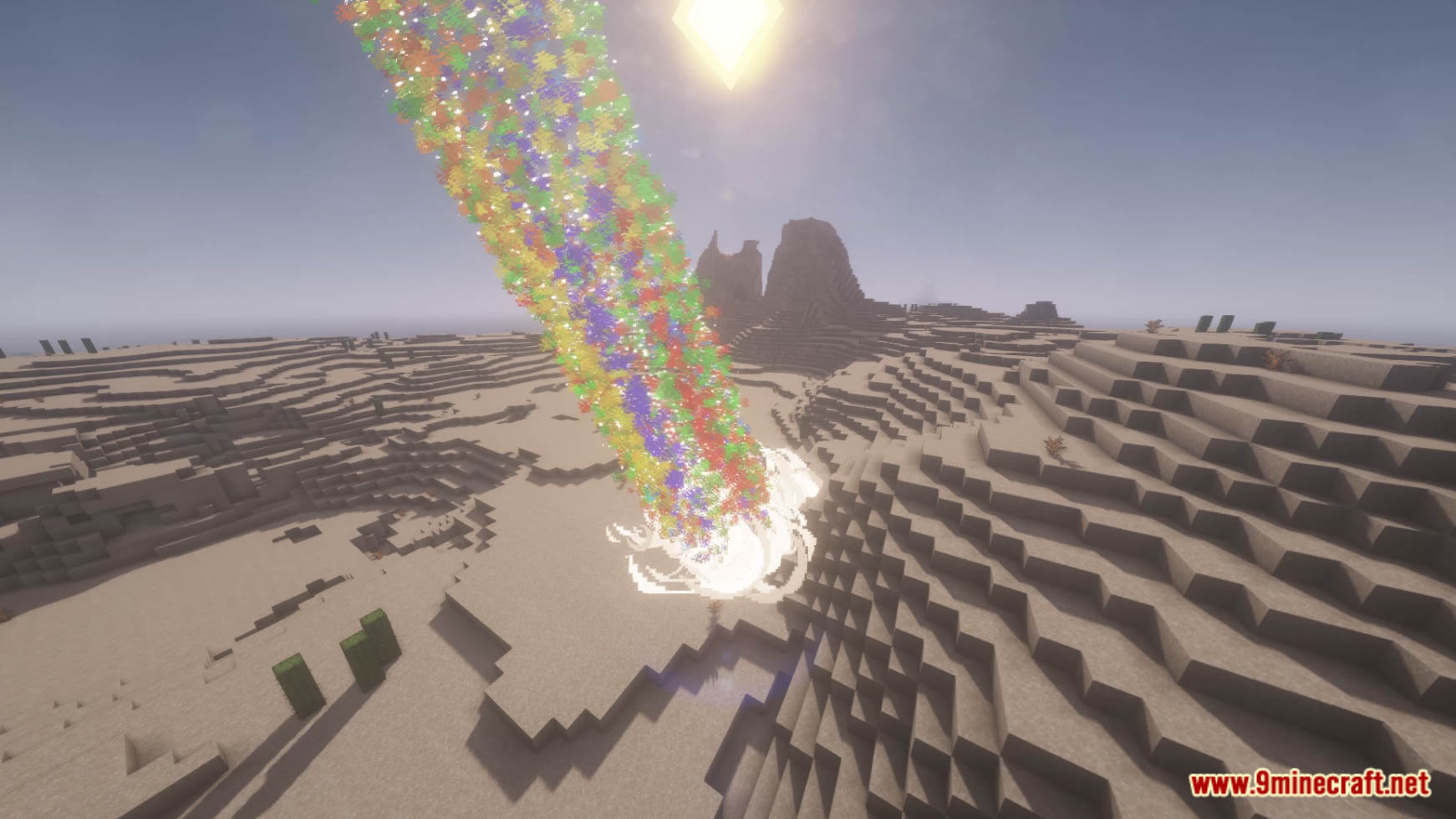
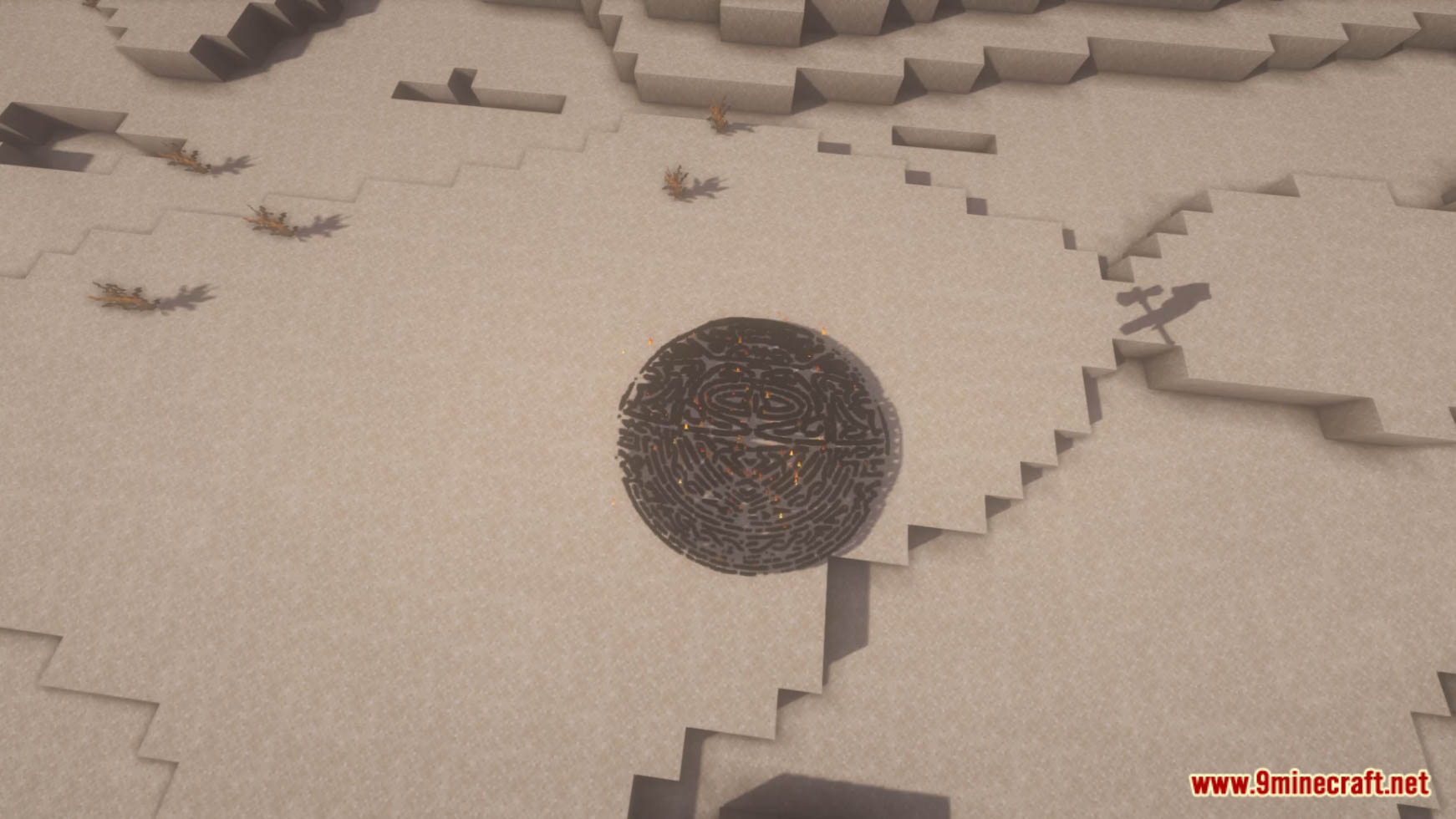
Crafting Recipes:
Recommend that you should install Just Enough Items (for mods using Forge) or Roughly Enough Items (for mods using Fabric) to view the full recipes included in this mod
How to Install:
Please note that this data pack requires the appropriate resource pack and will not work with out it. Make sure to install that as well!
- Please visit the following link for full instructions: How To Download & Install Data Packs
- Don’t miss out today’s latest Minecraft Data Packs
Thor Weapons Data Pack (1.19.2, 1.19) Download Links
For Minecraft 1.19.2, 1.19
Data Pack: Download from Server 1
Resource Pack: Download from Server 1
