Ultimate Plane Mod (1.19.2, 1.18.2) – Enjoy Conquering the Sky
Ultimate Plane Mod (1.19.2, 1.18.2) adds planes into your Minecraft world. It requires the Ultimate Car Mod for the fuel and the gas station.

Features:
- 24 different planes.
- Planes in every wood type.
- Planes can be named.
- Planes can store items.
- WAILA/HWYLA support.
Screenshots:

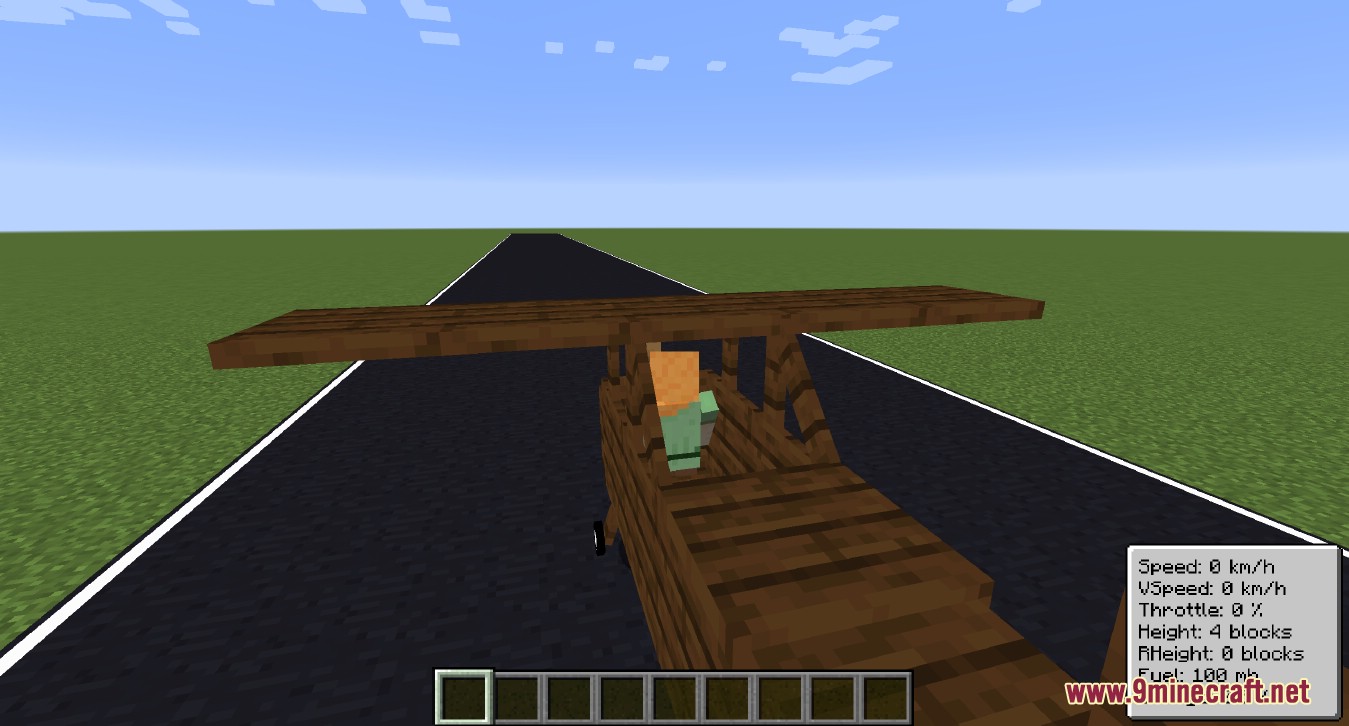

The Bush Plane
- The Bush plane is the smallest plane. It can only hold one player. It has no inventory. Despite these restrictions it has the best flight characteristics and the least fuel usage. Its tank can hold 2000 mb of fuel.
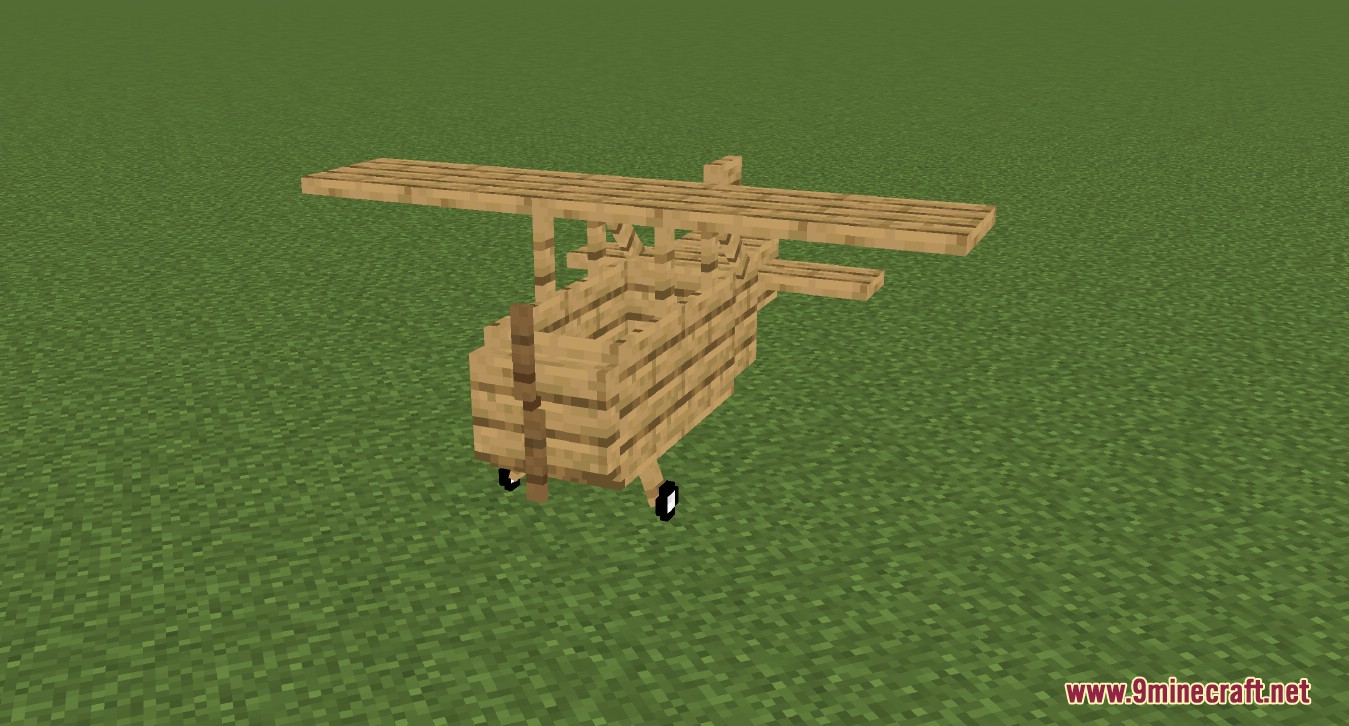
The Normal Plane
- The normal plane is the best compromise between maneuverability and storage size. It can hold three players and has 27 slots storage space. Its tank can hold 5000 mb of fuel.

The Cargo Plane
- The cargo plane has the most storage space of them all at the cost of maneuverability. It can hold two players. It has an external storage of 54 slots and an internal storage of 27 slots. Its tank can hold 6000 mb of fuel.

Naming Planes
- You can name a plane by naming the plane item in an anvil.
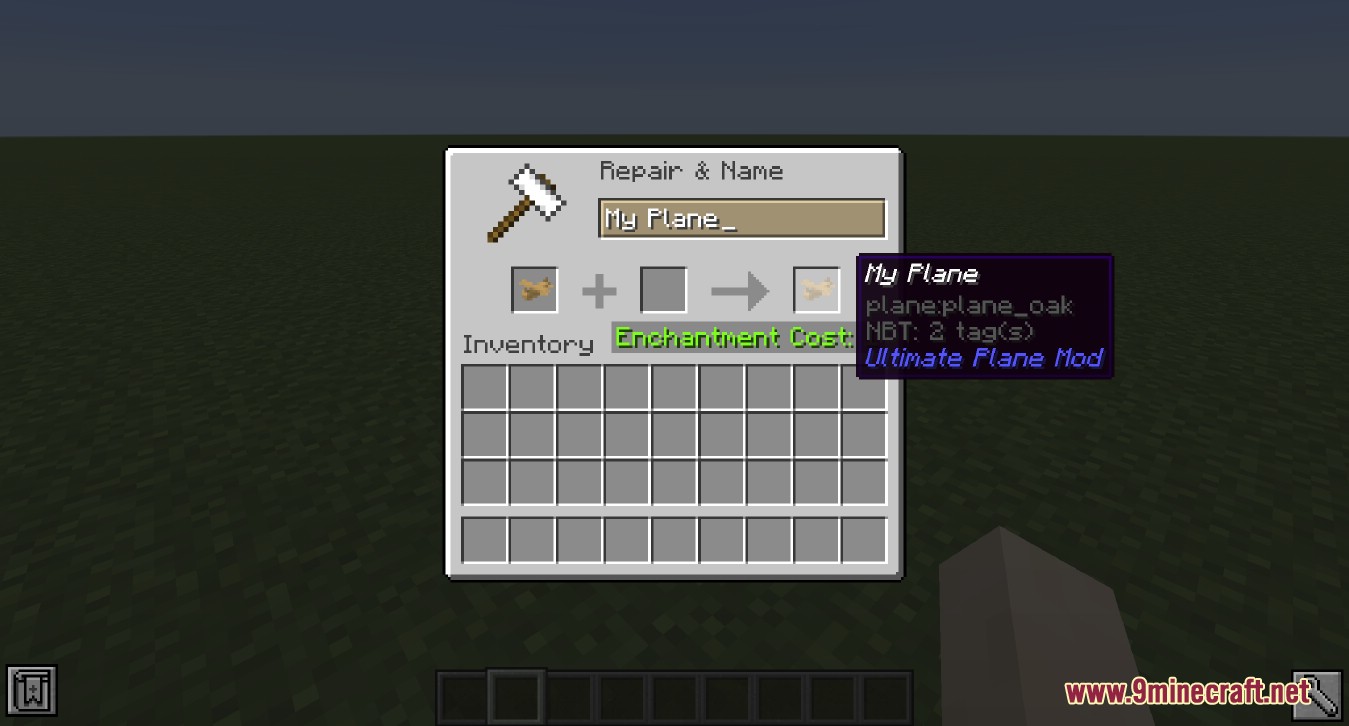
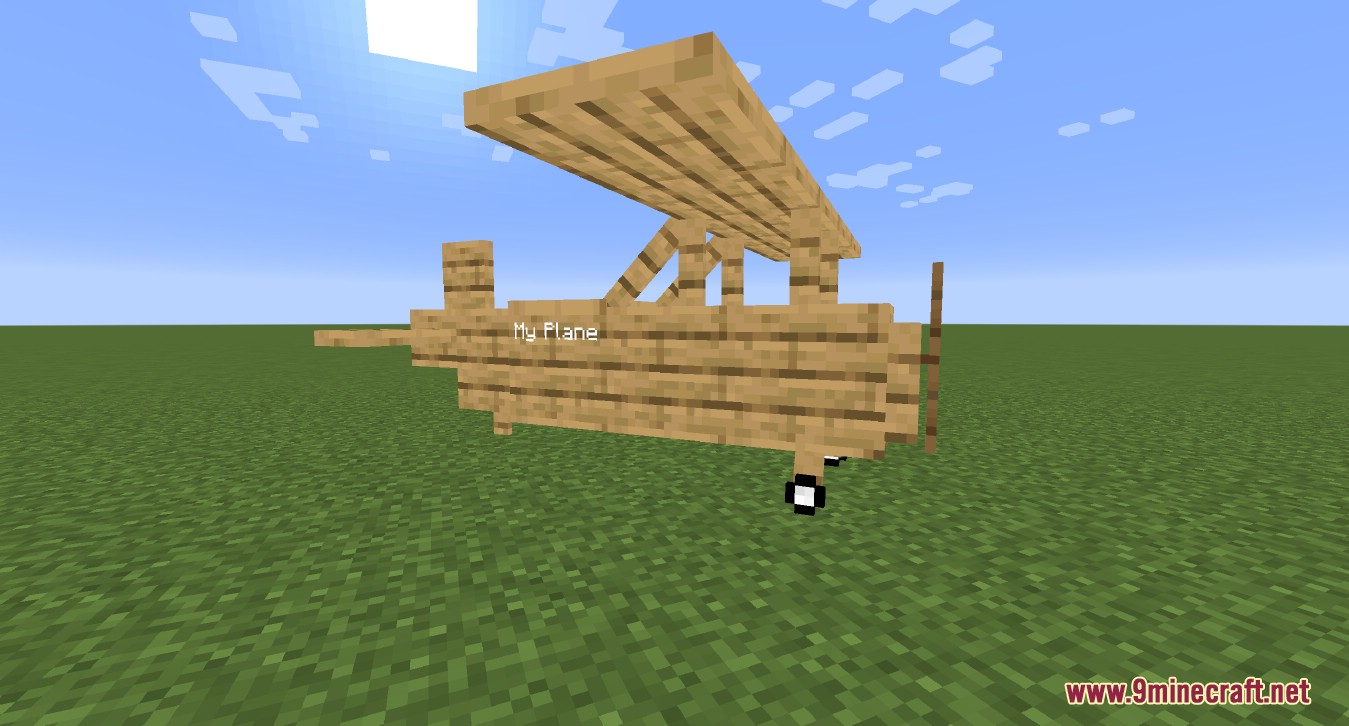
Plane GUI
- You can open a GUI containing the planes internal storage and some information about the plane by pressing the P key when sitting in a plane. Note that this GUI isn’t available in the Bush plane as it has no storage space.
- You can also access this GUI on the normal plane by sneaking and right-clicking it.
- The external inventory of the cargo plane can be accessed by sneaking and right-clicking it.
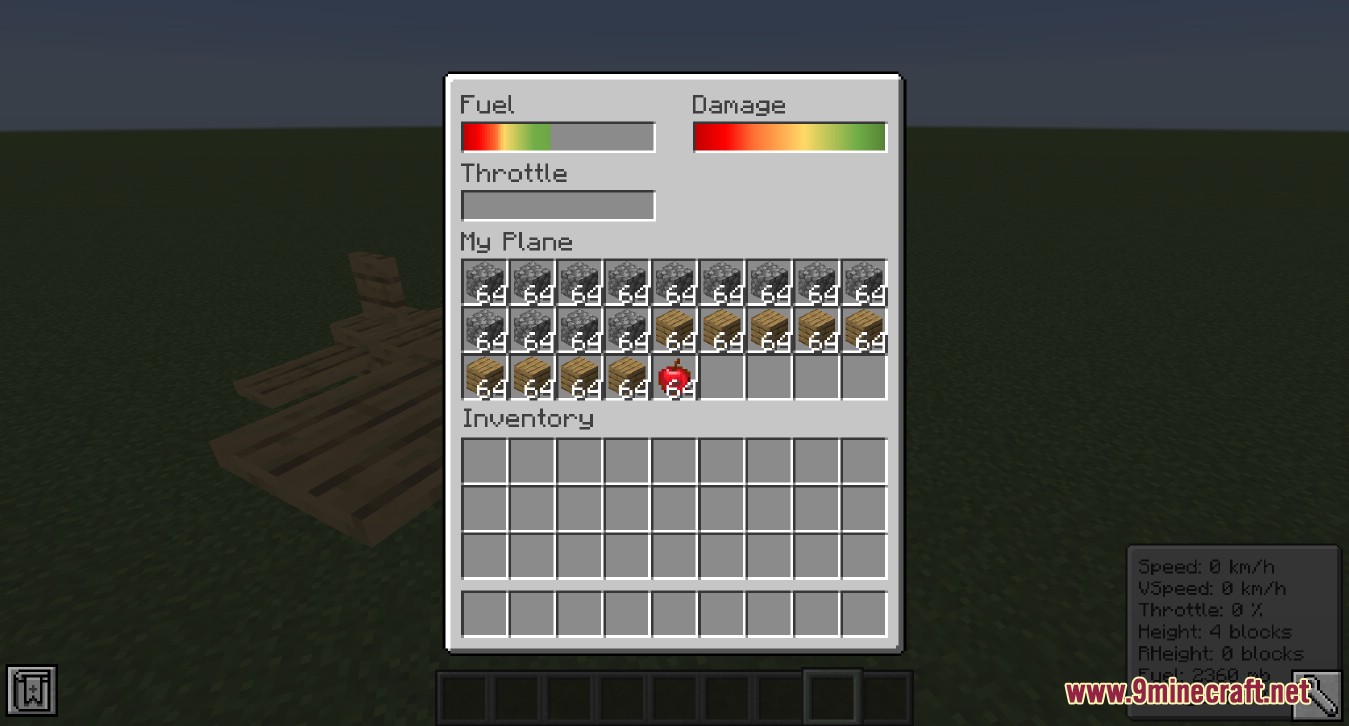
- Every plane has an overlay displaying useful information about the flight. You can disable it by pressing CTRL + P. You can also change the scale in the client config. The speed units can also be changed in the client config. Possible units are kilometers per hour (km/h) and blocks per second (b/s).

How to use:
Controlling Planes
Getting the plane into the air
- Turn on the engine by pressing and holding the R key
- Hold the B key to brake
- While holding the B key, hold the I key to increase your throttle
- Release the B key and let the plane accelerate to a speed that’s high enough to lift the plane
- Steer by pressing the A and D key
- Press the S key to lift up and the W key to fly down
Landing the plane
- Turn down the throttle by pressing K
- Try to fly as slow as possible towards the runway without stalling the plane
- When close to the runway try to decrease your vertical speed
- When touching the ground, immediately turn down the throttle to 0%, without turning off the engine in case you need to take off if the runway is too short, or you are too fast
- Press and hold the B key until you stand still
Picking up Planes
- Planes can be picked up by hitting them with a plane wrench. The wrench will lose half of its durability when breaking a plane.
Repairing planes
- Planes can be repaired by holding right-click on the plane with a plane wrench. This will slowly decrease the damage value.
Requires:
How to install:
How To Download & Install Mods with Minecraft Forge
How To Download & Install Fabric Mods
Don’t miss out today’s latest Minecraft Mods
Ultimate Plane Mod (1.19.2, 1.18.2) Download Links
For Minecraft 1.16.5
Forge version: Download from Server 2
For Minecraft 1.17.1
Forge version: Download from Server 1
For Minecraft 1.18.1
Forge version: Download from Server 1
For Minecraft 1.18.2
Forge version: Download from Server 2
For Minecraft 1.19
Forge version: Download from Server 1
For Minecraft 1.19.1
Forge version: Download from Server 1
For Minecraft 1.19.2
Forge version: Download from Server 2
Click to rate this post!
[Total: 1 Average: 3]

