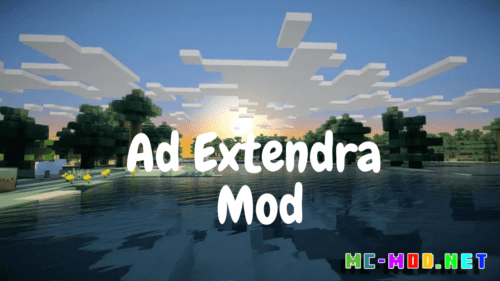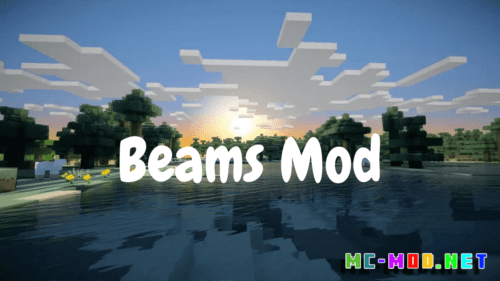Unique Commands Mod (1.20.6, 1.20.1)
Unique Commands Mod (1.20.6, 1.20.1) adds a collection of innovative commands to Minecraft, each designed to improve gameplay and provide new functionalities. From managing player inventories to customizing game settings, this mod offers a wide range of commands that cater to different aspects of the game. It is a versatile addition that enhances control and creativity, making it an essential tool for players and server admins alike.

Features:
Inventory Management:
- /sortinventory: Automatically sorts the player’s inventory, organizing items by type and category.
- /clearinventory <player> [item]: Clears the specified item from a player’s inventory, or clears the entire inventory if no item is specified.
Time and Weather Control:
- /settime <day|night|dawn|dusk>: Instantly changes the time of day.
- /weathercycle <clear|rain|thunder>: Changes the weather conditions in the game.
Teleportation and Movement:
- /teleport <player> <destination>: Teleports a player to a specified location or another player.
- /spawnpoint <player> [coordinates]: Sets the spawn point for a player at the specified coordinates or the current location if none are provided.
Game Customization:
- /setdifficulty <peaceful|easy|normal|hard>: Changes the game difficulty.
- /gamerule <rule> <value>: Changes the value of a game rule (e.g., keepInventory, mobGriefing).
Player Interaction:
- /heal <player>: Fully restores a player’s health and hunger.
- /feed <player>: Fully restores a player’s hunger bar.
Creative Utilities:
- /give <player> <item> [amount]: Gives a specified item and quantity to a player.
- /summon <entity> [coordinates]: Summons an entity at specified coordinates.
Commands:
/sortinventory: Organizes the items in your inventory.
Example: /sortinventory
/clearinventory <player> [item]: Clears a player’s inventory or a specific item.
Example: /clearinventory Steve diamond_sword
/settime <day|night|dawn|dusk>: Changes the time of day.
Example: /settime day
/weathercycle <clear|rain|thunder>: Changes the weather.
Example: /weathercycle rain
/teleport <player> <destination>: Teleports a player.
Example: /teleport Alex 100 64 -200
/spawnpoint <player> [coordinates]: Sets a player’s spawn point.
Example: /spawnpoint Steve 100 64 -200
/setdifficulty <peaceful|easy|normal|hard>: Changes the game difficulty.
Example: /setdifficulty hard
/gamerule <rule> <value>: Sets a game rule.
Example: /gamerule keepInventory true
/heal <player>: Heals a player.
Example: /heal Alex
/feed <player>: Feeds a player.
Example: /feed Steve
/give <player> <item> [amount]: Gives an item to a player.
Example: /give Steve diamond_sword 1
/summon <entity> [coordinates]: Summons an entity.
Example: /summon zombie 100 64 -200
Permissions:
uniquecommands.sortinventory: Allows the use of the/sortinventorycommand.uniquecommands.clearinventory: Permits the use of the/clearinventorycommand.uniquecommands.settime: Allows the use of the/settimecommand.uniquecommands.weathercycle: Permits the use of the/weathercyclecommand.uniquecommands.teleport: Allows the use of the/teleportcommand.uniquecommands.spawnpoint: Permits the use of the/spawnpointcommand.uniquecommands.setdifficulty: Allows the use of the/setdifficultycommand.uniquecommands.gamerule: Permits the use of the/gamerulecommand.uniquecommands.heal: Allows the use of the/healcommand.uniquecommands.feed: Permits the use of the/feedcommand.uniquecommands.give: Allows the use of the/givecommand.uniquecommands.summon: Permits the use of the/summoncommand.uniquecommands.admin: Grants full access to all commands and administrative controls.
Requires:
How to install:
How To Download & Install Mods with Minecraft Forge
How To Download & Install Fabric Mods
Don’t miss out today’s latest Minecraft Mods
Unique Commands Mod (1.20.6, 1.20.1) Download Links
For Minecraft 1.19.2
Forge version: Download from Server 1
For Minecraft 1.20.1
Forge version: Download from Server 1
For Minecraft 1.20.6
Forge version: Download from Server 1