Universal Clock HUD Mod (1.19.2, 1.18.2)
334
views ❘
February 17, 2023
❘
Welcome to Universal Clock HUD Mod (1.19.2, 1.18.2).

Features:
– A simple and completely client-sided mod that renders vanilla clock and system time in the game overlay
– There is also a config file (UniversalClockHUD.toml) located in the config folder, where you can make the following adjustments:
- Set the clock to be only visible in fullscreen mode;
- Set whether or not the clock is hidden when chat is opened;
- Enable or disable background behind the clock;
- Choose where the clock is positioned among multiple presets;
- Enable 12-hour time format if you’re not a fan of standard 24-hour option;
- If default presets aren’t enough, define custom preset with adjustable anchor point and X/Y position on the screen;
- Stop the numbers on the clock from spinning uncontrollably in the Nether or The End (which they do, by default);
- Require vanilla clock to be present in player’s inventory in order for them to see the HUD;
- Make the clock display in-game time instead of system time;
- Enable or disable the clock entirely.
The default appearance of Universal Clock:
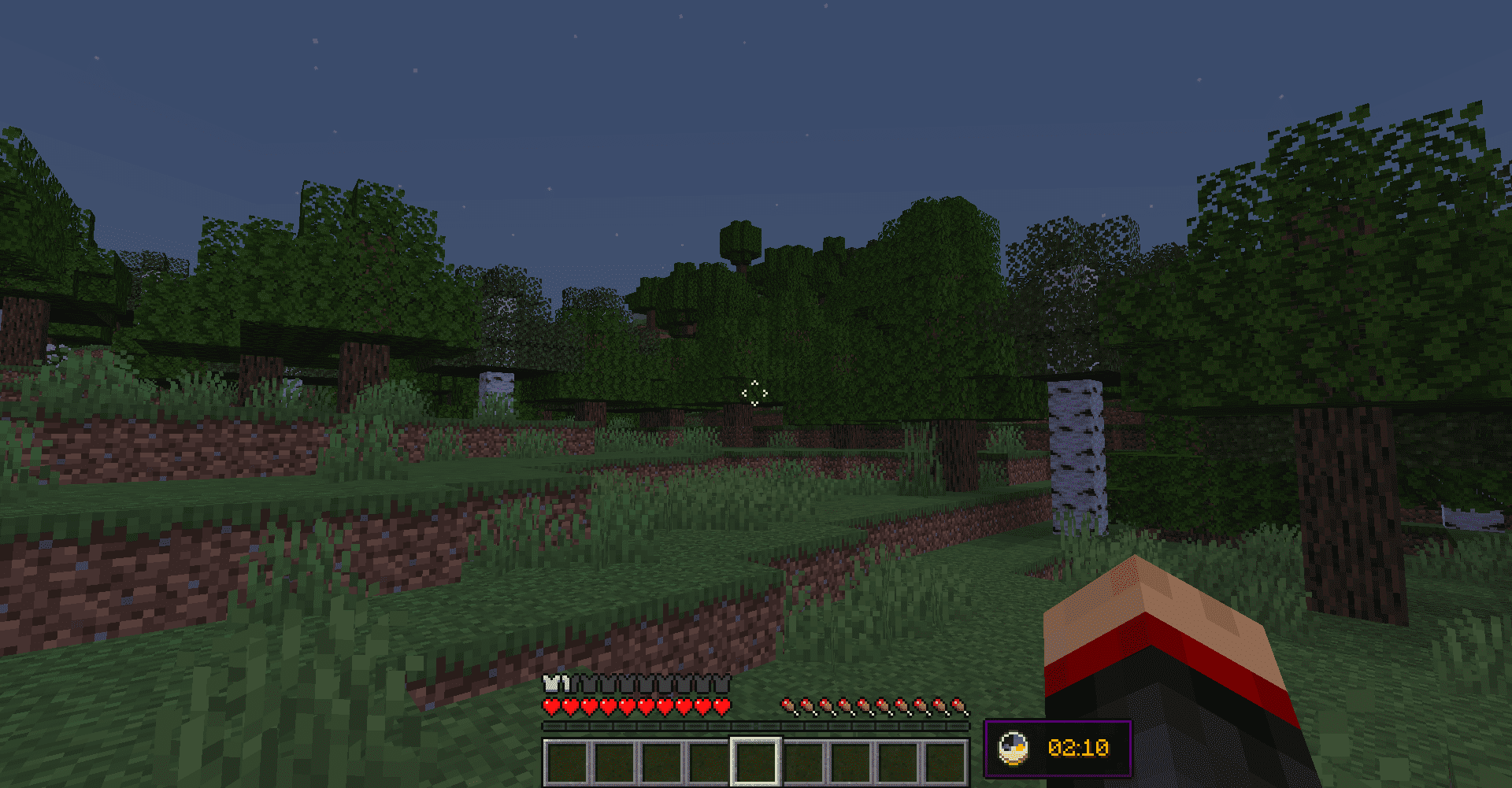
You may also need:
How to install:
How To Download & Install Mods with Minecraft Forge
How To Download & Install Fabric Mods
Don’t miss out today’s latest Minecraft Mods
Universal Clock HUD Mod (1.19.2, 1.18.2) Download Links
For Minecraft 1.18.2
Forge version: Download from Server 1
For Minecraft 1.19.2
Forge version: Download from Server 1
Click to rate this post!
[Total: 0 Average: 0]


