Utility HUD Pack (1.19) – Best UI Pack for MCPE/Bedrock
Have you ever seen a player and then thought how much health does he have? what armor is he using? and more stuff like that? because till now you can only see a player’s skin, Gamertag, or equipped armor (even from a distance). Utility UI HUD Pack (1.19) is an optimized texture pack based on UI that allows you to unlock the true possibilities of the hud, control everything in it, turn it on and off if you want and so many useful modules that you will see here. The pack size is very optimized and the pack overhaul does not affect the gaming experience of the game, instead turning off options in the utility panel will lead to a clean UI experience.
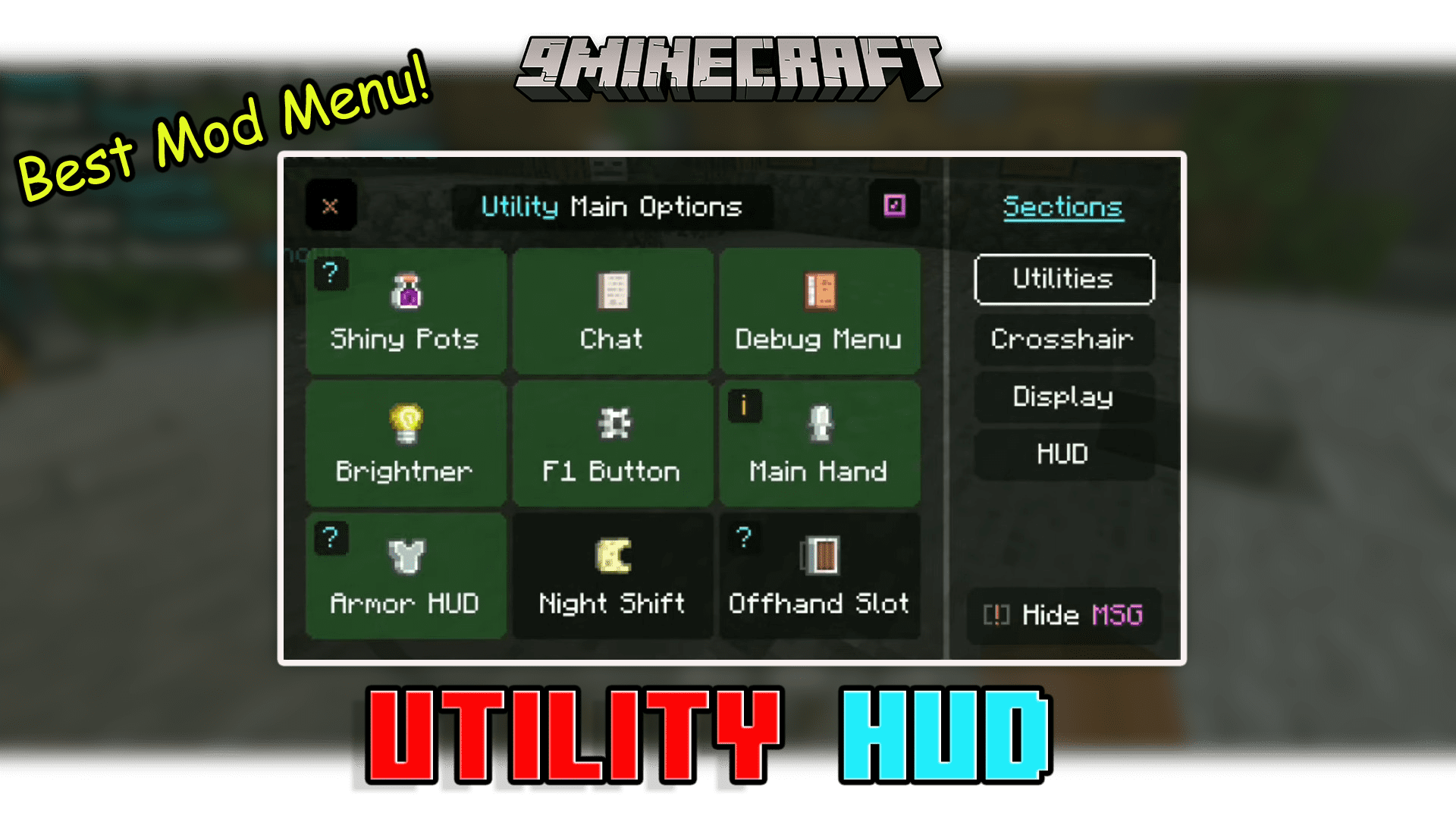
Features:
- To open the menu, you need to double-click the U toggle on the pause screen.









How to install:
How To Install Mod / Addon on Minecraft PE
How To Install Texture Packs on Minecraft PE
How To Install Map on Minecraft PE
Utility UI HUD Pack (1.19) Download Links
You may also like
For Minecraft PE/Bedrock 1.19
mcpack: Download from Server 1 – Download from Server 2

