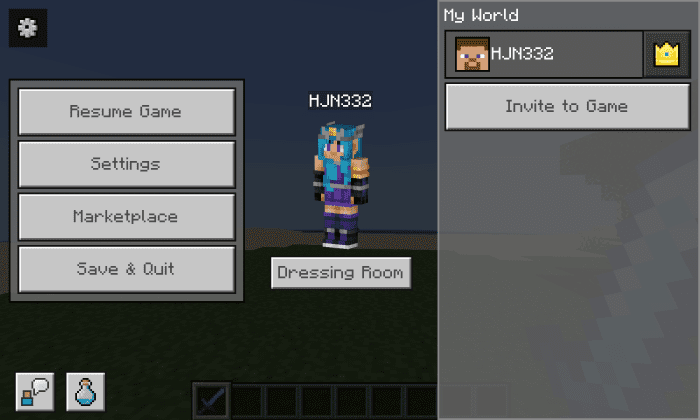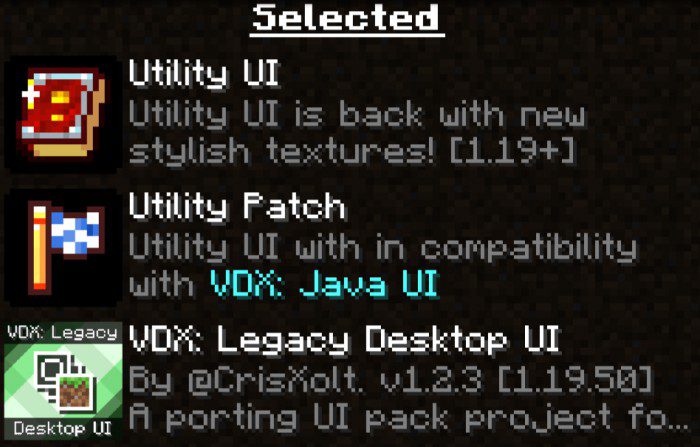Utility UI Pack (1.20, 1.19) – Best HUD Pack for MCPE/Bedrock
Have you ever found yourself observing another player in Minecraft and wondered about their health, armor, and other important details? Until now, you could only see a player’s skin and Gamertag, even from a distance, leaving you curious about the rest. Utility UI Pack (1.20, 1.19) is a meticulously crafted texture pack centered around enhancing the game’s user interface. With this pack, you gain the ability to unlock the full potential of your HUD, exercise control over its elements, and toggle them on or off as desired. It offers a wealth of valuable modules that empower your gameplay. Remarkably, this pack maintains an efficient file size and doesn’t compromise your gaming experience. Instead, deactivating options within the utility panel results in a clean and unobtrusive UI experience.
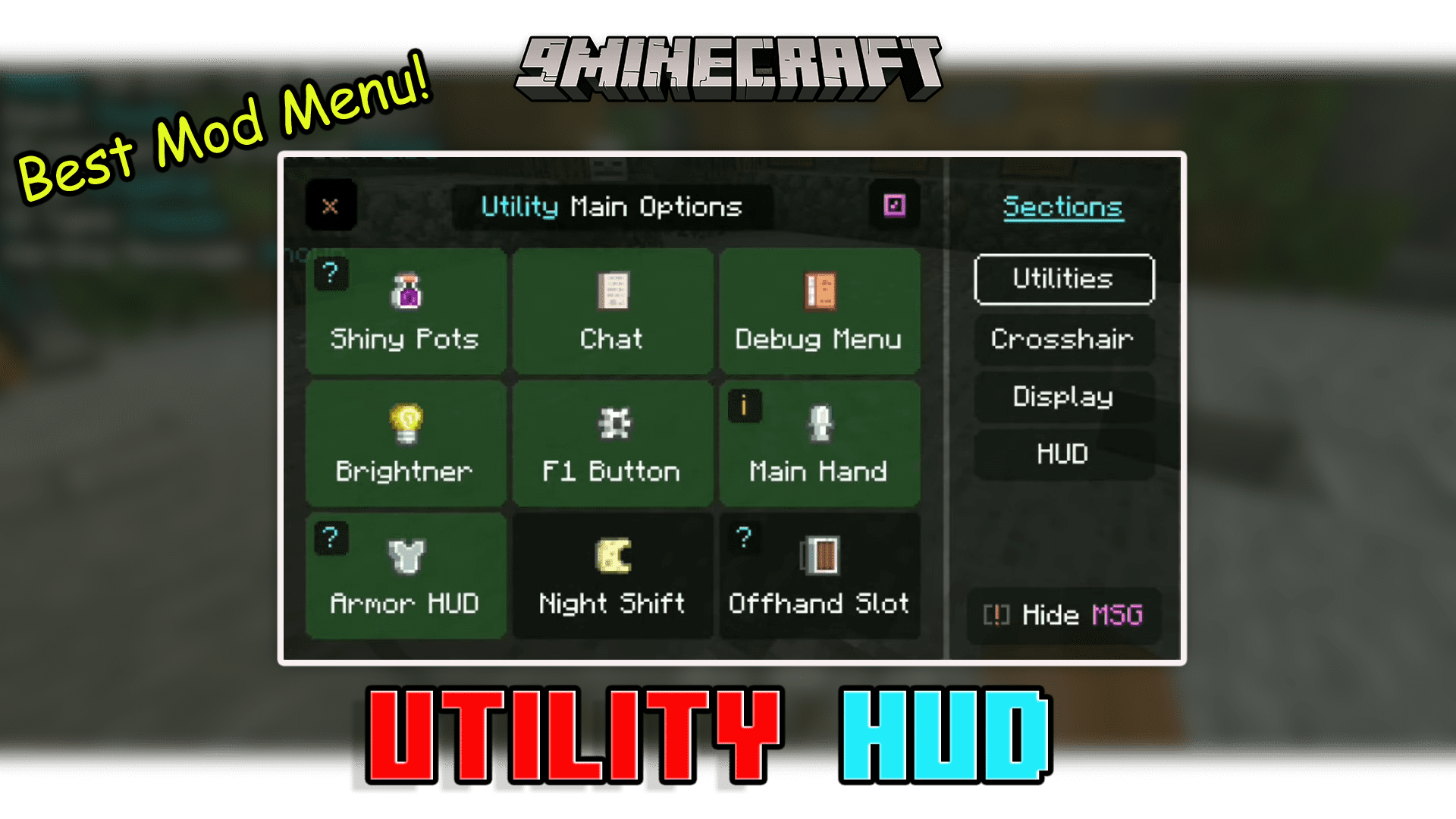
Features:
- To open the menu, you need to double-click the top left toggle on the pause screen.
- Now with a new Features menu design and java Hotbar aspects, also with new tabs!







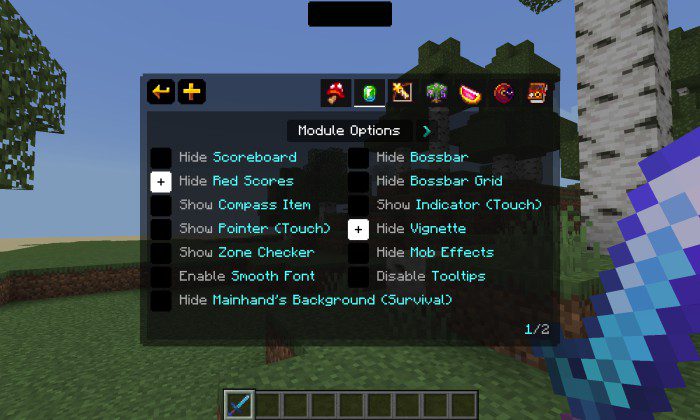

- Compatible with VDX Java UI:
How to install:
How To Install Mod / Addon on Minecraft PE
How To Install Texture Packs on Minecraft PE
How To Install Map on Minecraft PE
Utility UI Pack (1.20, 1.19) Download Links
You may also like
For Minecraft PE/Bedrock 1.19
Utility UI: Download from Server 1 – Download from Server 2
For Minecraft PE/Bedrock 1.20
Utility UI: Download from Server 1 – Download from Server 2