ViesCraft Machines Mod (1.19.2, 1.18.2)
ViesCraft Machines Mod (1.19.2, 1.18.2) is a mod that brings something new to Minecraft, the ability to construct and drive machines! Explore your world in style. The sky’s the limit!

Features:
Machine Construction:
- All machine parts, including the Machine Chassis, are created either in the crafting table or smelted, but not the finished machines themselves. You will need to throw the “Machine Chassis” to unfold it into the world and apply construction kits directly to the frame. When all required kits have been applied, grab your Machine Wrench tool and [Sneak] + Right Click to finish construction! Players who finish construction becomes the default owner of the machine.
- Information on missing or applied kits can be seen hovering over the frame. If you want to turn the Machine Chassis back into an item, [Sneak] + Right Click the frame with an empty hand. This will preserve any applied Construction Kits.
Detailing System:
- Machines can be customized by their owners with the use of Detailing Kits! These kits can change the panel, metal, cloth, and frame parts of the machine model. There are 121 textures currently to choose from. Mix and match to customize the look of your machines!
Fuel System:
- Machines need to be powered on and have fuel to move. Start with opening the machine’s main menu by pressing ‘R’ (default key) or while looking at a machine, [Sneak] + Right Click with no driver. Drag either Machine Pellets (a machine efficient fuel), coal, or charcoal (more can be added upon request) into the fuel slot, then click the power button to turn the machine on. The button will light up green showing you it is on.
- The burntime will vary depending on the fuel used. When a machine runs out of fuel, it will stop moving and fall to the ground until more fuel is added. Turn machines off to conserve fuel when there is no driver sitting in it. If there is no player in a machine, active fuel will still be consumed. If the active fuel is used up with no player, the machines will not consume more items and will power down.
Durability System:
- This is equivalent to an entites ‘Health’. As a machine runs or takes damage, the durability is slowly reduced over time. When durability is low, machine engines will periodically backfire and will begin to smoke. If durability reaches 0, the machine will break.
Energy System:
- Coming soon!
Broken System:
- When a machine reaches 0 durability, it will break. Broken machines can’t turn on and must be patched in order to be used again. To patch a machine, grab your Machine Wrench and [Sneak] + Right Click it to patch. When a machine is patched, it will exit the broken state and will receive 5 bonus durability.
- Make sure to apply a Durability Service Kit to increase the durability and to repair the machine to keep the engine running smooth. Too many quick patchs with no repairs in a row (3 strikes) will cause the machine to explode! When a machine explodes, it damages the area and entites around it and will convert back to a machine chassis minus one random construction kit.
Turbo System:
- While machines are on, press and hold the [Turbo] key (default ‘G’) to make the forward speed of a machine move twice as fast! Be warned, the fuel and durability will also drain 25% faster!
Storage System:
- This expands the capabilities of all machines to be able to store items in them! To activate the Storage System, a chest needs to be placed in the “chest slot” in the machine’s menu gui. This opens up 27 spaces of storage accessible via the menu tab on the left of the machine’s menu gui (hauler machine types will have more space). Machines that have the Storage System active will have a chest that appears on the back of the engine and a chest icon that appears on the machine display screen. If the chest is removed from the chest slot, all items in the machine storage will be dropped. While a machine has the Storage System active, they will move 25% slower as a penalty. Hauler machine types will have no speed penalty.
Engine Issues:
- There are minor and major engine issues. For now, only smoke particles and the sound of metal being hit occur (occurs more often with major issues). More coming soon!
Locking System:
- Machines can be ‘locked’ from the machine’s main menu. Only a machine’s owner can lock and unlock a machine. If locked, no one but the owner will be able to enter the machine or access core features of the machine’s main menu. Owners will always have access to their locked machines.
- Owners can use the ‘Ignition Key’ to allow non-owners access to a locked machine. The key can be programmed to a user by holding the key in hand and pressing [Sneak] + Right Click, then given to others. This key programs itself to the player so it can be used to access all machines that player owns. This key must be placed in the ‘key slot’ in the machine’s main menu to override the lock. If a key is removed while being driven by a non-owner they will be immediately dismounted from the machine. If a correctly assigned key is in the ‘key slot’, the lights on the side of the ‘key slot’ will light up green. If not, the lights will be red.
Radio System:
- Machines can play any music disc from and installed mod (as long as the record uses or inherits from “RecordItem”). Just insert any music disc into the “record slot” and press play! Music follows the machine, not the players. If you want to stop the music disc, just press the stop button. Stop can also stop jukebox songs as well, incase you experience record overlap.
Upgrade System:
- There is a new tab on all machines under the main tab that leads to the expansion menu. In this menu, players can socket various “upgrade” items to enhance their machines. These enhancements are: increased max durability, increased max energy, and increased movement speeds. These items can only be inserted and removed while a machine is off. These upgrades can be removed at any time. An icon will show up on the display screen of a machine when there is an upgrade socketed. The upgrade items are as follows:
* Minor Machine Upgrade – 25% increase.
* Lesser Machine Upgrade – 50% increase.
* Greater Machine Upgrade – 75% increase.
* Masterwork Machine Upgrade – 100% increase.
Dashboard Ornament System: (Patreon only)
- This is a system I made as a thank you to those who support my work. Players added to this system will have a new main tab in the gui of the machines that they own. In this new tab, players can use any item or block and display it on their machine’s control panel! This can be displayed on the left or right side, and can rotate clockwise, counter-clockwise, or have no spin.
Screenshots:
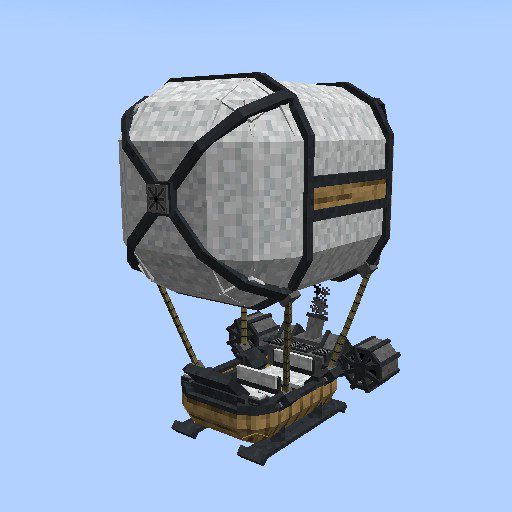
Basic Flying Machine

Driving a flying machine.

Broken flying machine.
Broken machines will not move and must be repaired before using again.
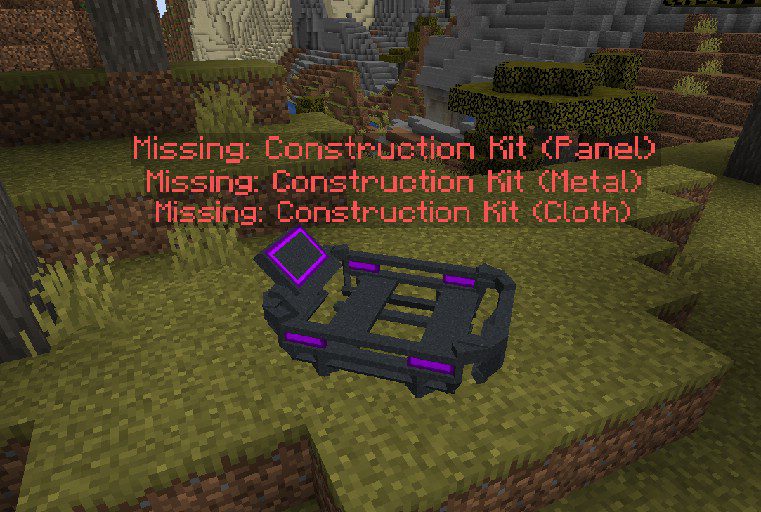
Flying Machine Chassis
Used to create the complete Flying Machine.

Basic Ground Machines

Flying Machine Menu
Main flying machine menu.
You may also need:
How to install:
How To Download & Install Mods with Minecraft Forge
How To Download & Install Fabric Mods
Don’t miss out today’s latest Minecraft Mods
ViesCraft Machines Mod (1.19.2, 1.18.2) Download Links
For Minecraft 1.12.2
Forge version: Download from Server 1
For Minecraft 1.18.2
Forge version: Download from Server 1
For Minecraft 1.19.2
Forge version: Download from Server 1

