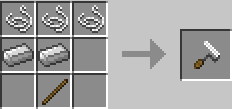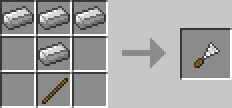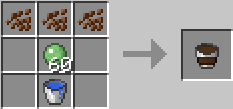Wall Painter Mod 1.7.10
76,445
views ❘
August 18, 2016
Wall Painter Mod 1.7.10 is a mod which allows you to paint your blocks like a wall.

Screenshots:
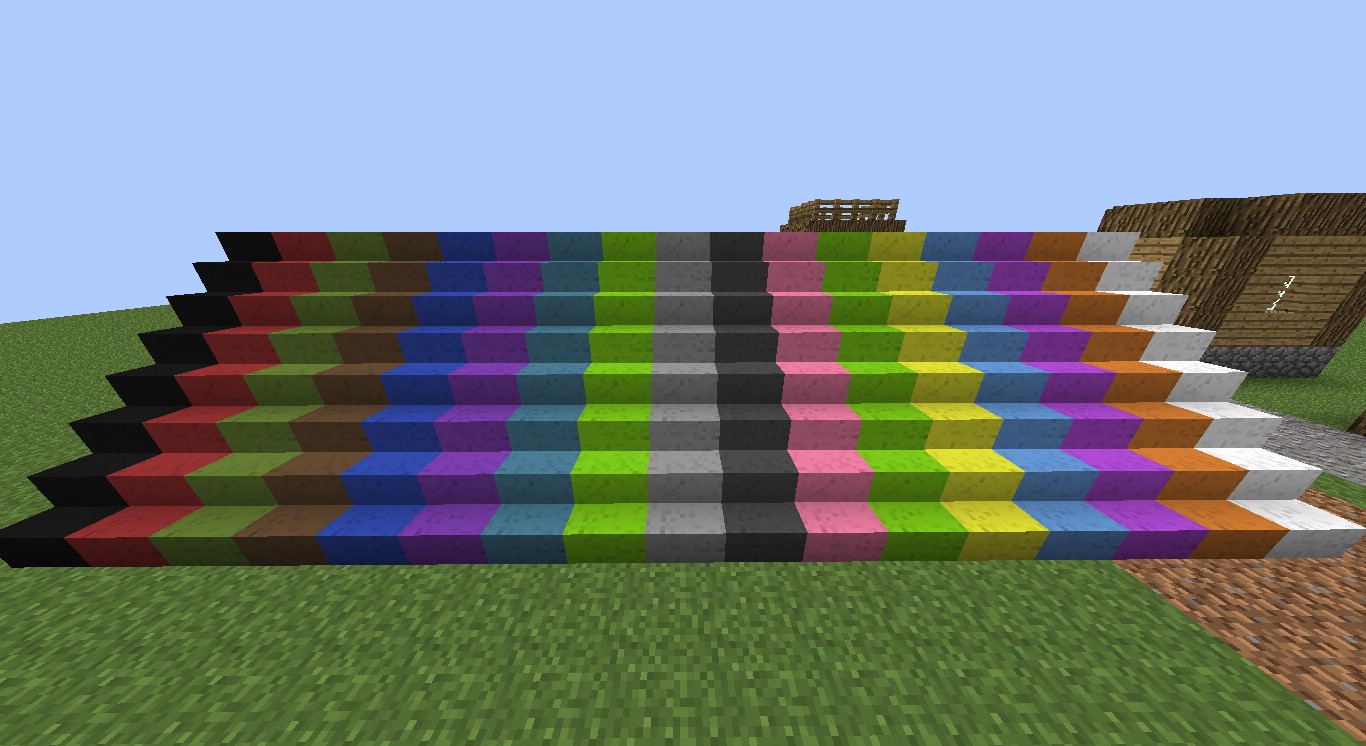

Crafting Recipes:
Recommend that you should install Just Enough Items (for mods using Forge) or Roughly Enough Items (for mods using Fabric) to view the full recipes included in this mod
Paint roller:
Paint scraper:
Paint bucket (all three dyes must be the same):
How to use:
To paint a wall, you need a paint roller and paint bucket. Right clicking while holding paint roller will give your block a new look. Paint bucket empties when used 50 times. If you do a mistake, you can use paint scraper.
How to install Wall Painter Mod 1.7.10
- Download and install Minecraft Forge.
- Download the mod.
- Go to .minecraft/mods folder.
- Drag and drop the downloaded jar (zip) file into it.
- If one does not exist you can create one.
- Enjoy the mod.
Download Links for Wall Painter Mod 1.7.10
For Minecraft 1.7.2
For Minecraft 1.7.10
Click to rate this post!
[Total: 0 Average: 0]