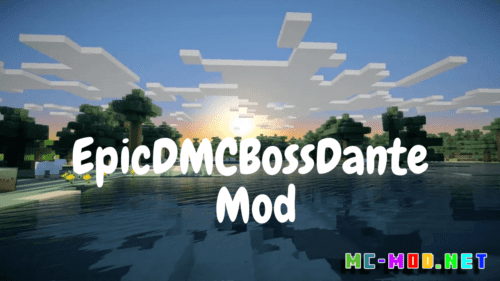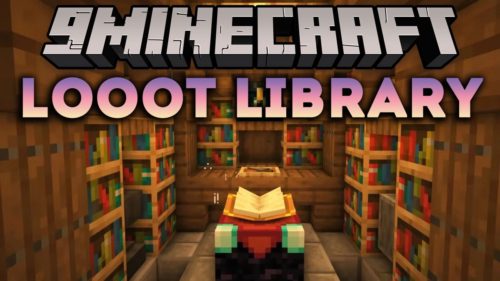Wiki Lookup Mod (1.20.2, 1.18.2) is a convenient addition to Minecraft that provides players with easy access to information from the official Minecraft Wiki directly within the game. Inspired by the desire to streamline the process of obtaining information, this mod allows players to quickly look up details about blocks, items, mobs, crafting recipes, and more without having to leave the game or alt-tab to a web browser. Whether you’re a seasoned player seeking information on new features or a beginner learning the ropes, the Wiki Lookup Mod offers a valuable resource for expanding your knowledge of Minecraft.
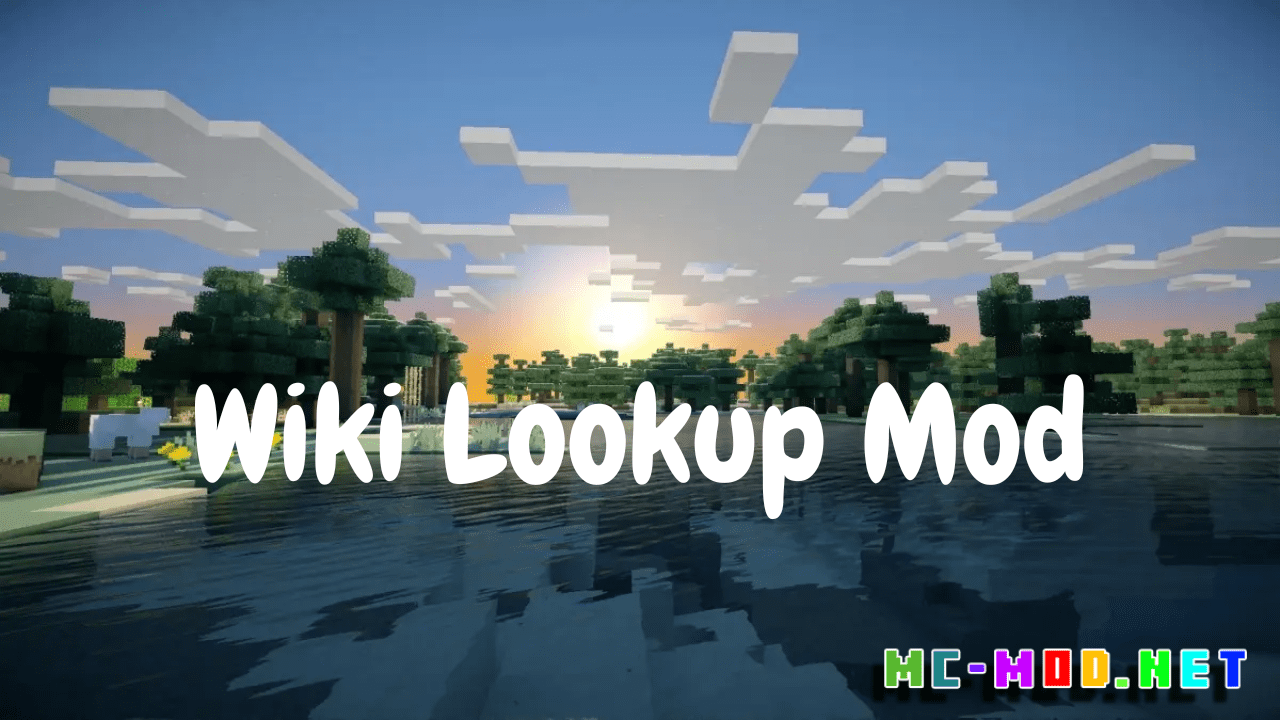
Features:
- In-Game Access: The core feature of the Wiki Lookup Mod is its integration of the Minecraft Wiki into the game interface, allowing players to access information seamlessly while playing. By pressing a designated hotkey or using a command, players can instantly bring up relevant articles from the Minecraft Wiki without interrupting gameplay.
- Comprehensive Database: The mod provides access to a comprehensive database of articles from the Minecraft Wiki, covering a wide range of topics including blocks, items, mobs, biomes, structures, and gameplay mechanics. Players can easily search for specific topics or browse through categories to find the information they need.
- Customization Options: The mod offers customization options for adjusting the appearance and behavior of the in-game wiki interface. Players can customize settings such as font size, text color, background color, and transparency to suit their preferences and ensure readability.
- Offline Mode: In addition to online access to the Minecraft Wiki, the mod also offers an offline mode that allows players to access cached articles even when not connected to the internet. This feature ensures that players can access information reliably, even in environments with limited or no internet access.
Commands and Permissions:
- The Wiki Lookup Mod typically does not require specific commands to function, as players can access the in-game wiki interface through a designated hotkey or command.
- Permissions: Server administrators may choose to configure permissions related to the use of the Wiki Lookup Mod to ensure balanced gameplay and prevent abuse of the mod’s features. This may include restrictions on who can access the in-game wiki interface, adjust customization settings, or use certain commands.
Requires:
Iceberg
How to install:
How To Download & Install Mods with Minecraft Forge
How To Download & Install Fabric Mods
Don’t miss out today’s latest Minecraft Mods
Wiki Lookup Mod (1.20.2, 1.18.2) Download Links
For Minecraft 1.18.2
Forge version: Download from Server 1
For Minecraft 1.20.1
Forge/NeoForge version: Download from Server 1