Lance Furniture Addon (1.19, 1.18) – Working Security Camera
Lance Furniture Addon (1.19, 1.18) adds some useful decoration to your Minecraft worlds. A fridge, coffeemaker, toaster, microwave and more. The furniture actually works and its easy to use and with its new redesigned textures they will surely fit well in your house.
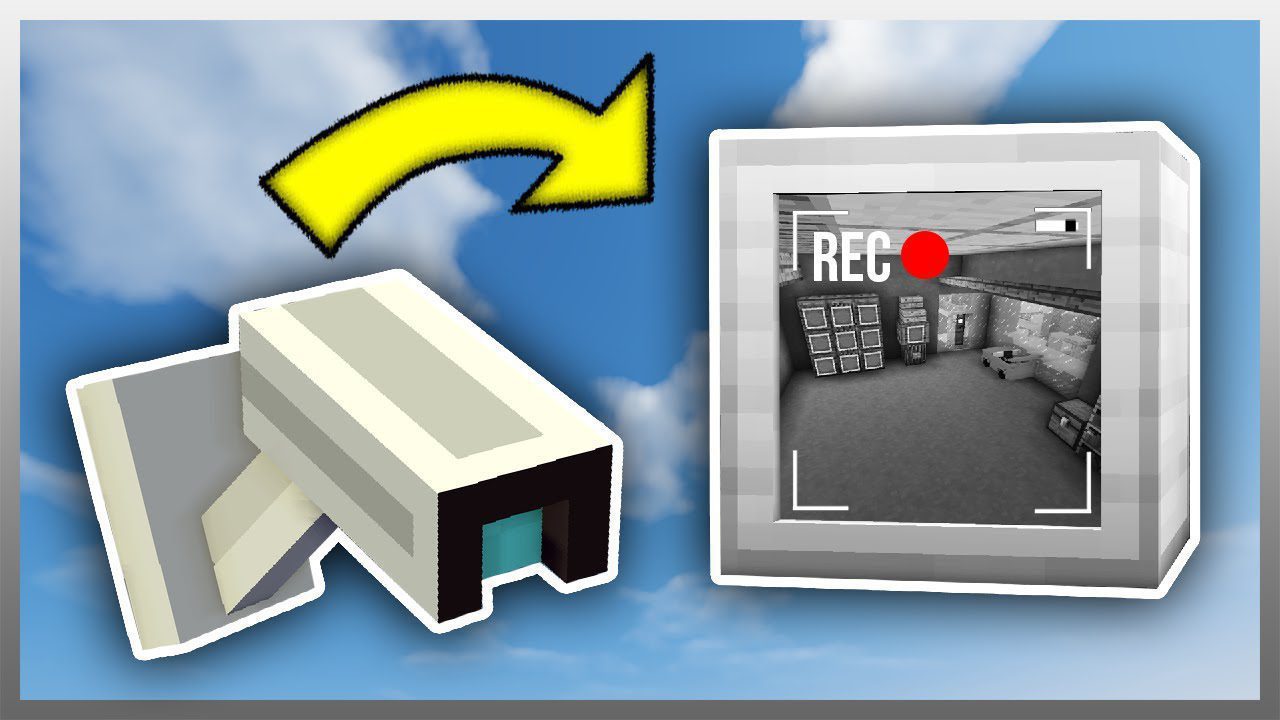
Features:
Add a modern and realistic touch to your house with our modern looking furniture, some of the furniture actually works. This add-on is still work in progress.
Working furniture:
Coffee maker:
Interact with cocoa beans first to load the coffee maker with coffee. Then, make a mug with one quartz mineral and interact with the coffee maker. Your cup will fill with coffee and then enjoy your coffee.

Microwave:
Interact with the microwave using raw beef. The microwave will cook it in around 3 seconds, and give you a microwaved steak, which fills 3,5 food.
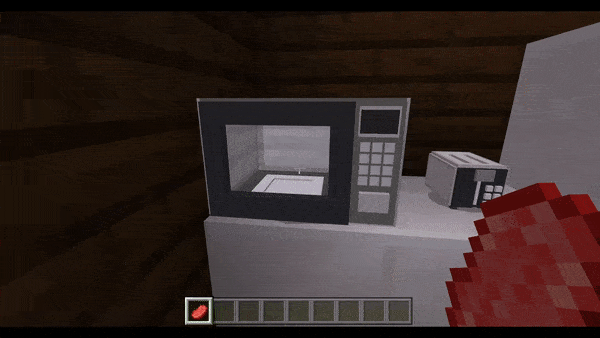
Toaster:
First, craft sliced bread. Just make it with one normal bread on your inventory. Then, place it on the toaster. Simple toast.
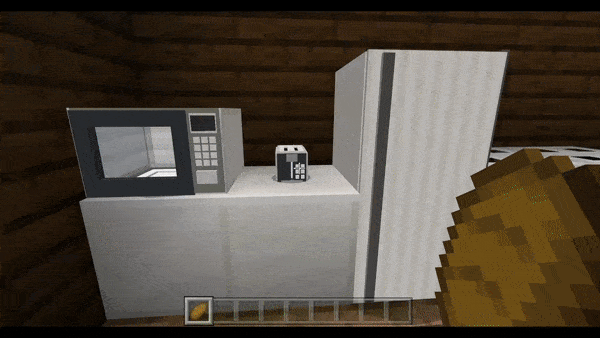
Ceiling Fan:
The ceiling fan has a light that you can turn on by right clicking, and you can turn the fan on and off by crouching and right clicking on it.

Portable Speaker:
You can actually play music on it! Place it wherever you want and long-tap on it to go to the next song, or crouch and long tap on it to go to the previous one. Please note that you need to download the song packs in order to get it working. You can download them clicking here (https://minecraftworldsmaker.jimdofree.com/). The page needs some improvements so please be patient.

TV (With 4 channels):
The TV uses the most complex command/animation system to work. Currently since it can have bugs, it does not have a crafting recipe. But if you need it that much, just take it out of the creative inventory and place it. Can display up to 4 beautiful TV channels.
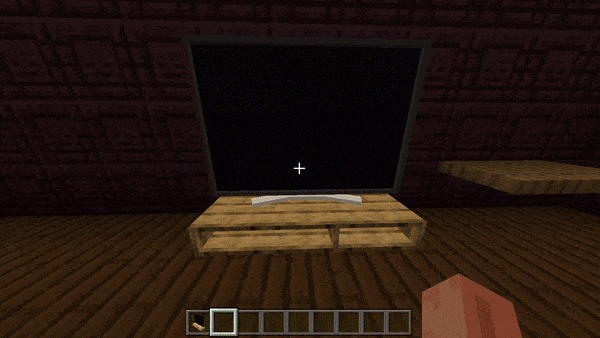
Waffle Maker:

Security Cameras:
This new and complex security camera system will allow you to place security cameras and use them. Just place up to 20 cameras where you want, then use the camera monitor to check them. Once you are into camera mode, right click/press the next camera button to move between cameras. Jump or move to get out of the camera testing.

Crafting Recipes:
To craft the furniture first you need an furniture table. The crafting is simple.

Note: You need stainless steel ingots to craft this.
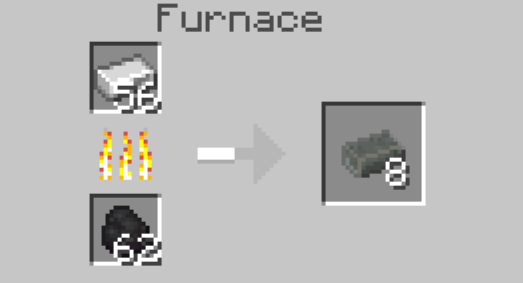
Then just place the furniture table wherever you would like in your world. Now craft some blueprints to use the furniture table:
Couch:

Imac (Pro, Mini):

Toaster:

Fridge:
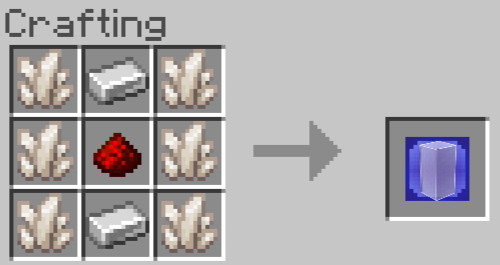
Microwave:
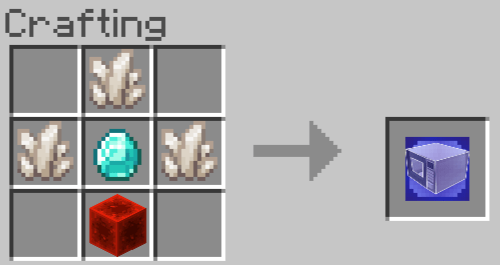
Coffee Maker:

Gaming Chair (DXRacer, Corsair):
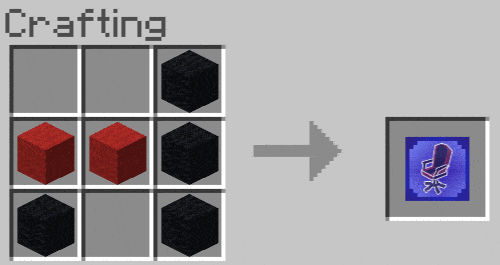
Minebook Pro:
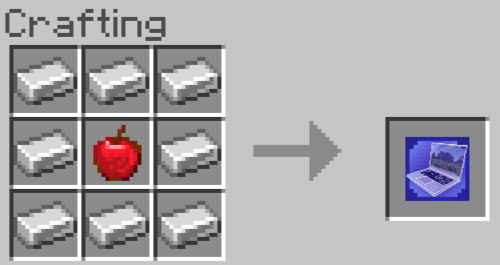
Small Table:

Ceiling Fan:
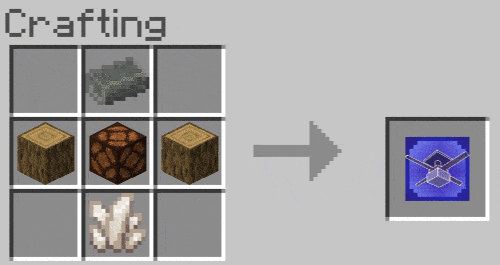
JBL Flip Speaker:

Waffle Maker:

Once you have the blueprint for your piece of furniture just interact with the furniture table to get it.
Screenshots:

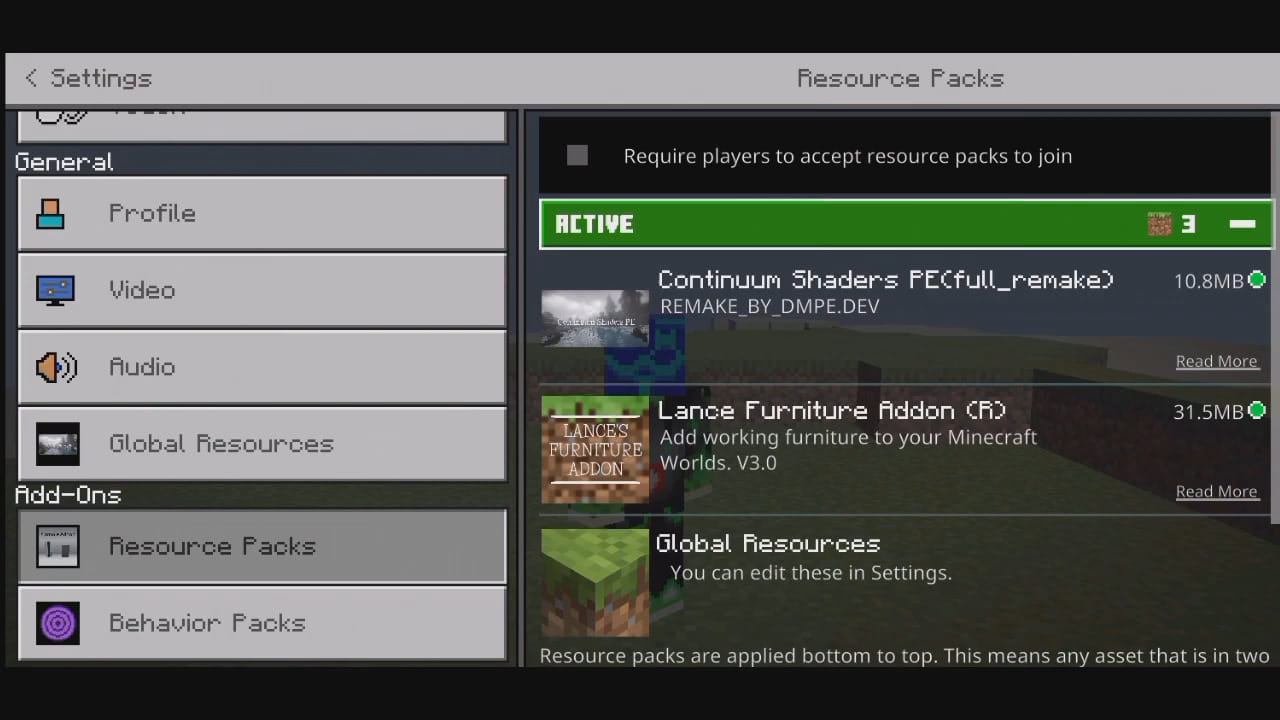
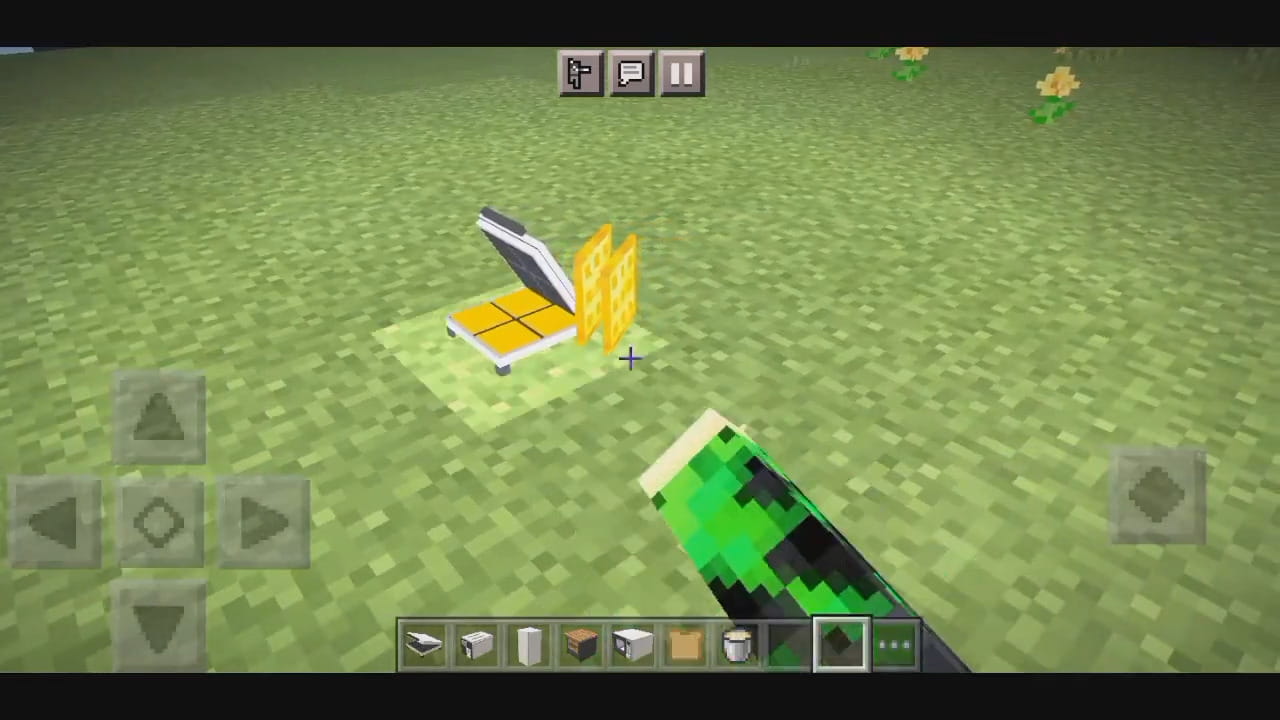




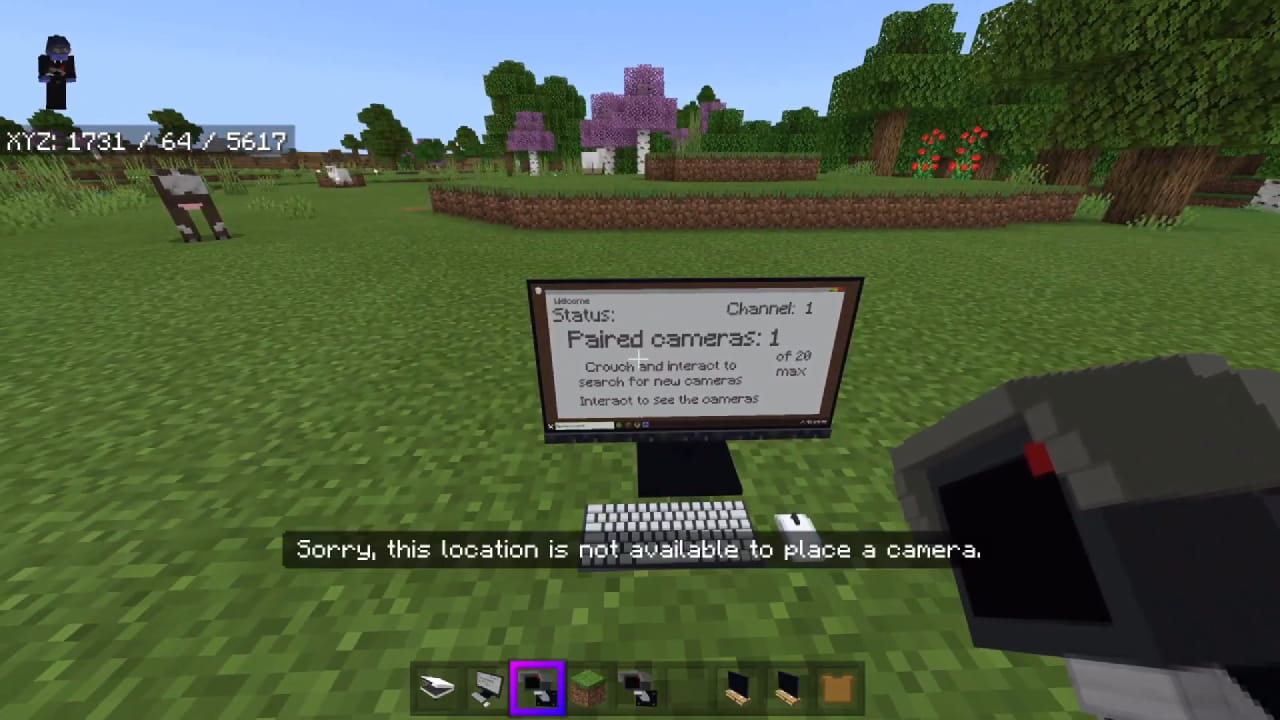
How to install:
How To Install Mod / Addon on Minecraft PE
How To Install Texture Packs on Minecraft PE
How To Install Map on Minecraft PE
