World Border Mod (1.19.3, 1.18.2)
1,284
views ❘
January 7, 2023
❘
World Border Mod (1.19.3, 1.18.2) is a minimalistic configurable mod that allows the creation of a configurable world border, limiting the world size.
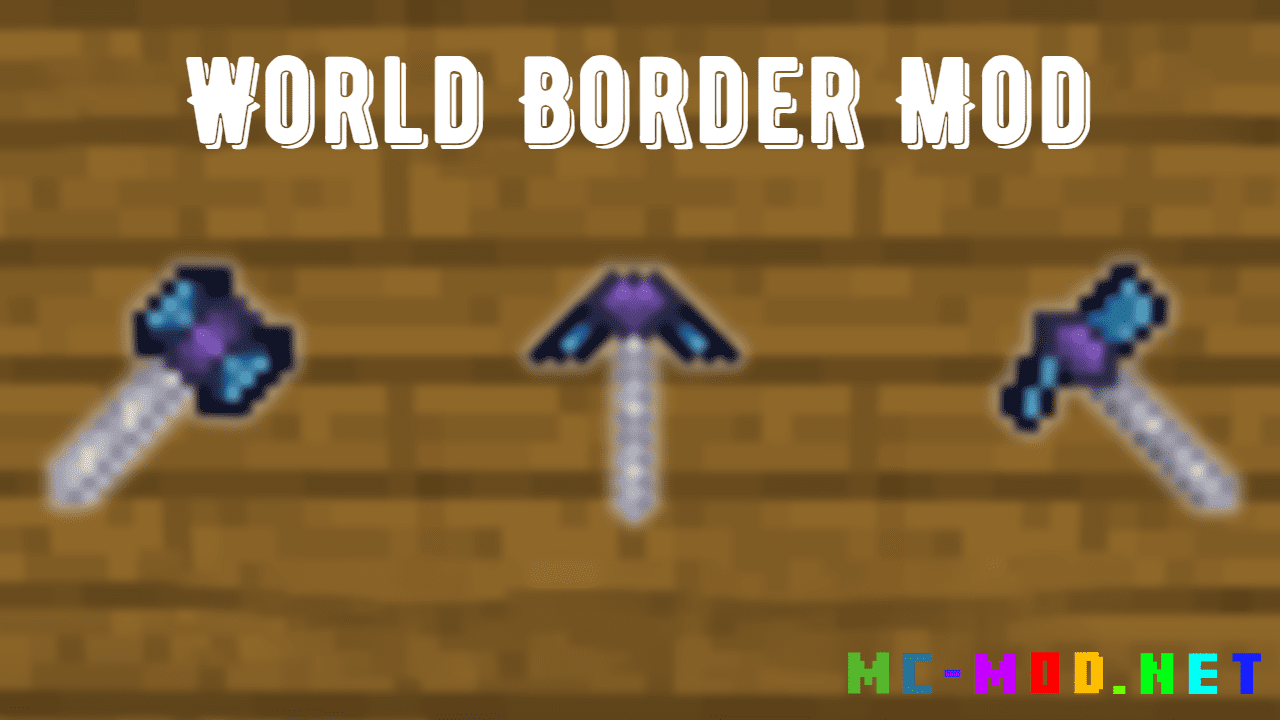
Features:
- This can prevent infinitely large file sizes or keep a community of players closer together. You can also loop around the world when hitting a world border, configurable in the config.
- This will teleport you to the negative coordinate if you hit the positive border and vice versa. Makes for infinitely looping worlds while still limiting the size.
Configurable:
- enableCustomOverworldBorder (default = true): When enabled, uses the overworldBorderCoords to set the border.
- enableCustomNetherBorder (default = false): When enabled, uses the netherBorderCoords to set the border.
- enableCustomEndBorder (default = true): When enabled, uses the endBorderCoords to set the border.
- shouldLoopToOppositeBorder (default = true): When enabled, instead of teleporting the player inside near where they were, teleports them from the positive to the negative x/z coord and vice versa.
- distanceTeleportedBack (default = 10, min 0, max 1000): The amount of blocks the player is teleported inside after hitting the border.
- nearBorderMessage (default = “You’re getting close to the world border!”): The message which will be sent to the player when they are within ‘distanceTeleportedBack’ to the world border.
- hitBorderMessage (default = “You’ve hit the world border, and were teleported inside!”): The message which will be sent to the player when they hit the world border.
- loopBorderMessage (default = “You’ve hit the world border, and have looped around the world!”): The message sent to the player when they hit the border and ‘shouldLoopToOppositeBorder’ is enabled.
- overworldBorderPositiveX (default = 5000, min 0, max 100000): The overworld border located at the positive x coordinate.
- overworldBorderNegativeX (default = -5000, min -100000, max 0): The overworld border located at the negative x coordinate.
- overworldBorderPositiveZ (default = 5000, min 0, max 100000): The overworld border located at the positive z coordinate.
- overworldBorderNegativeZ (default = -5000, min -100000, max 0): The overworld border located at the negative z coordinate.
- netherBorderPositiveX (default = 625, min 0, max 100000): The nether border located at the positive x coordinate.
- netherBorderNegativeX (default = -625, min -100000, max 0): The nether border located at the negative x coordinate.
- netherBorderPositiveZ (default = 625, min 0, max 100000): The nether border located at the positive z coordinate.
- netherBorderNegativeZ (default = -625, min -100000, max 0): The nether border located at the negative z coordinate.
- endBorderPositiveX (default = 5000, min 0, max 100000): The end border located at the positive x coordinate.
- endBorderNegativeX (default = -5000, min -100000, max 0): The end nether border located at the negative x coordinate.
- endBorderPositiveZ (default = 5000, min 0, max 100000): The end nether border located at the positive z coordinate.
- endBorderNegativeZ (default = -5000, min -100000, max 0): The end nether border located at the negative z coordinate.
You may also need:
How to install:
How To Download & Install Mods with Minecraft Forge
How To Download & Install Fabric Mods
Don’t miss out today’s latest Minecraft Mods
World Border Mod (1.19.3, 1.18.2) Download Links
For Minecraft 1.16.5
Fabric version: Download from Server 1
For Minecraft 1.18.2
Fabric version: Download from Server 1
For Minecraft 1.19.2
Fabric version: Download from Server 1
For Minecraft 1.19.3
Fabric version: Download from Server 1
Click to rate this post!
[Total: 0 Average: 0]



