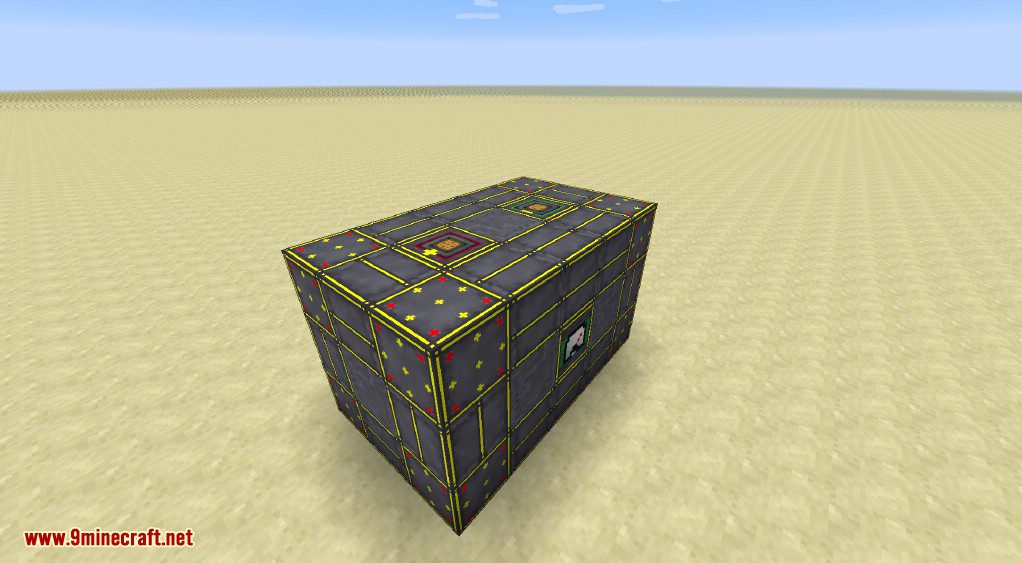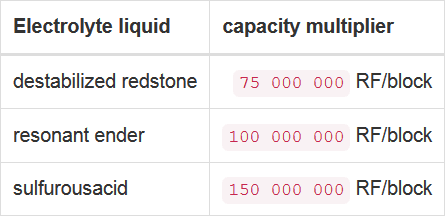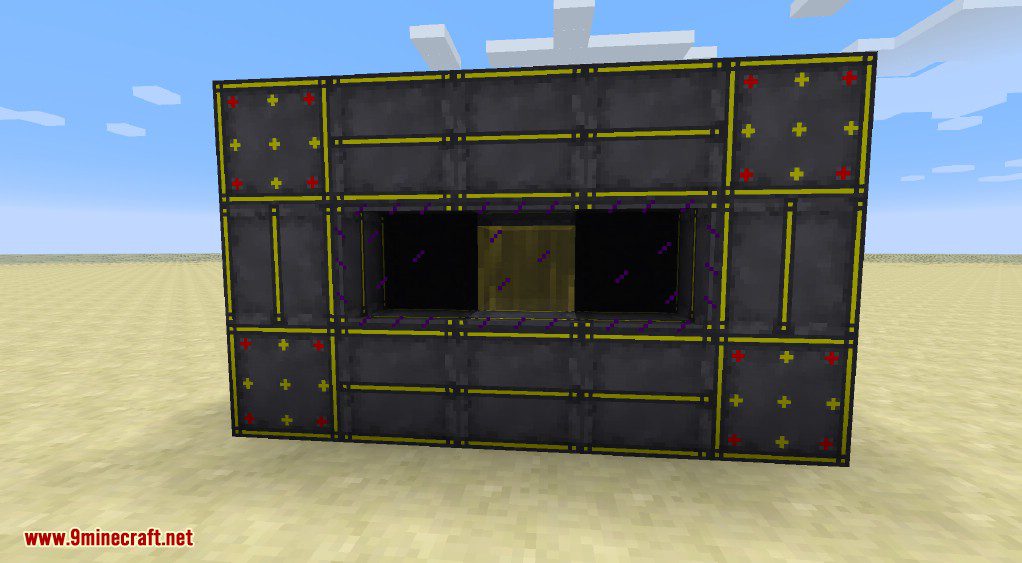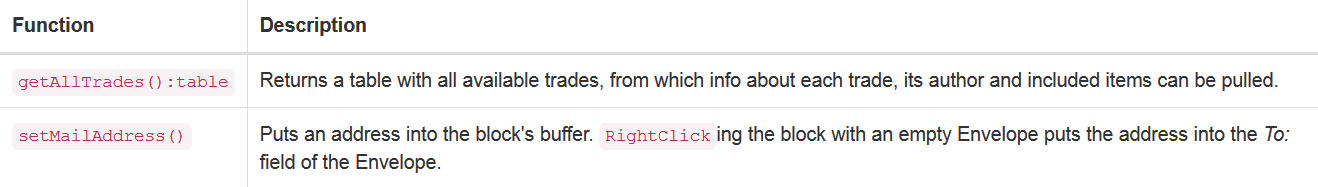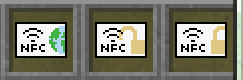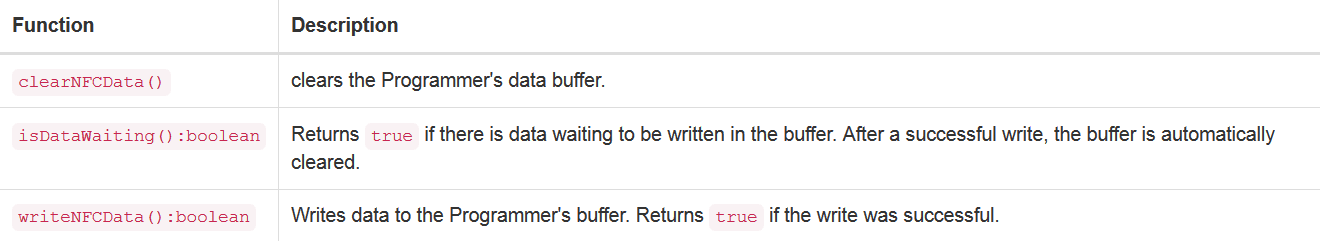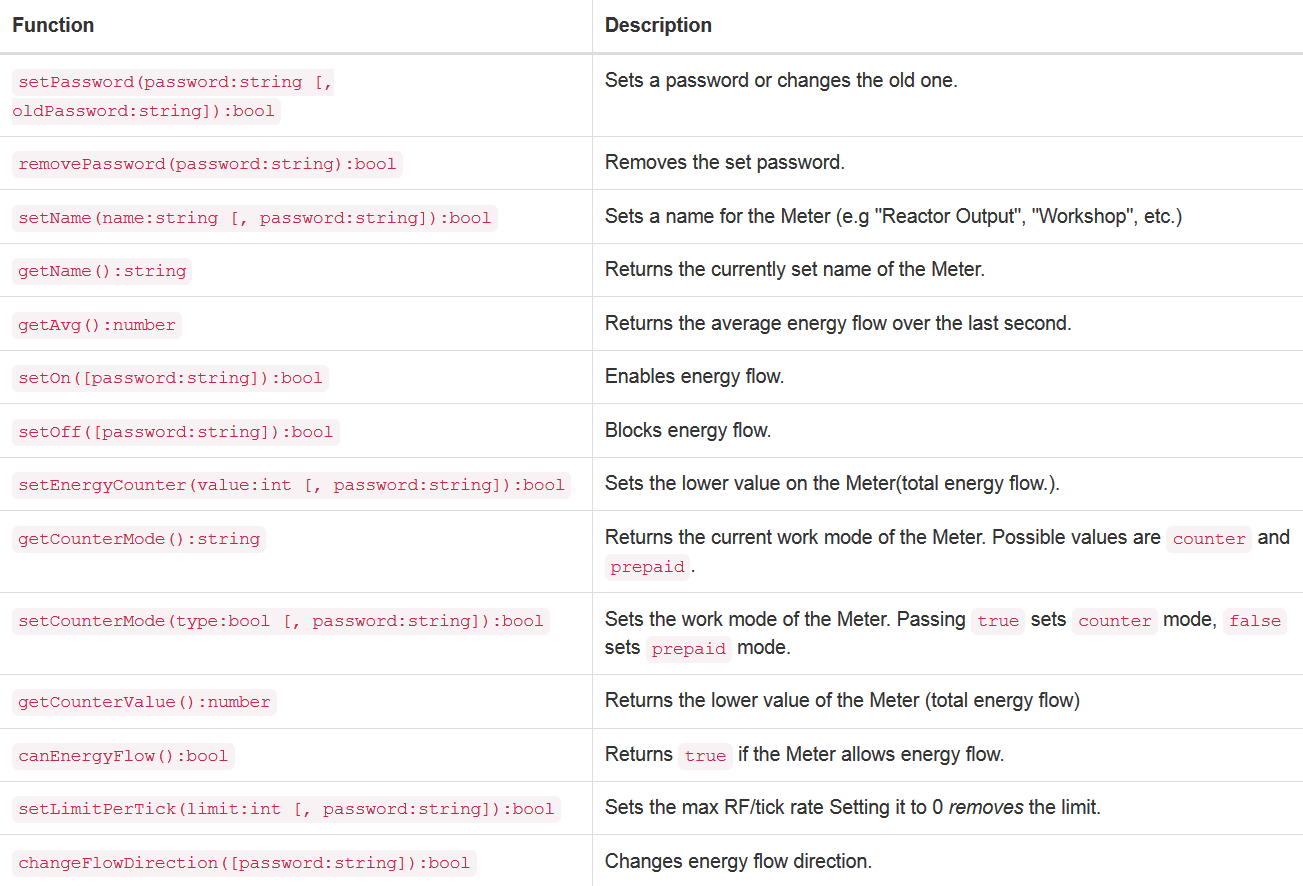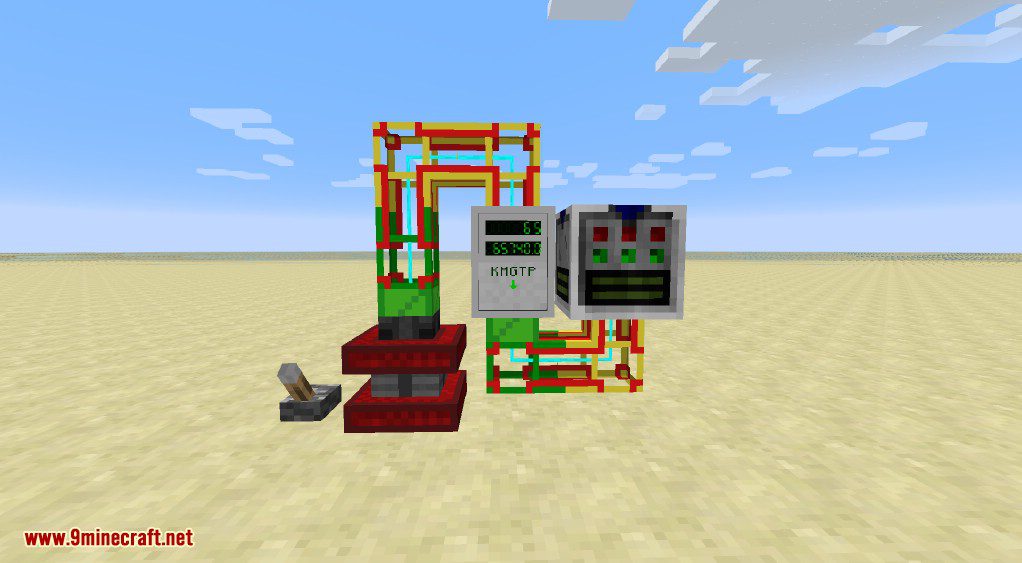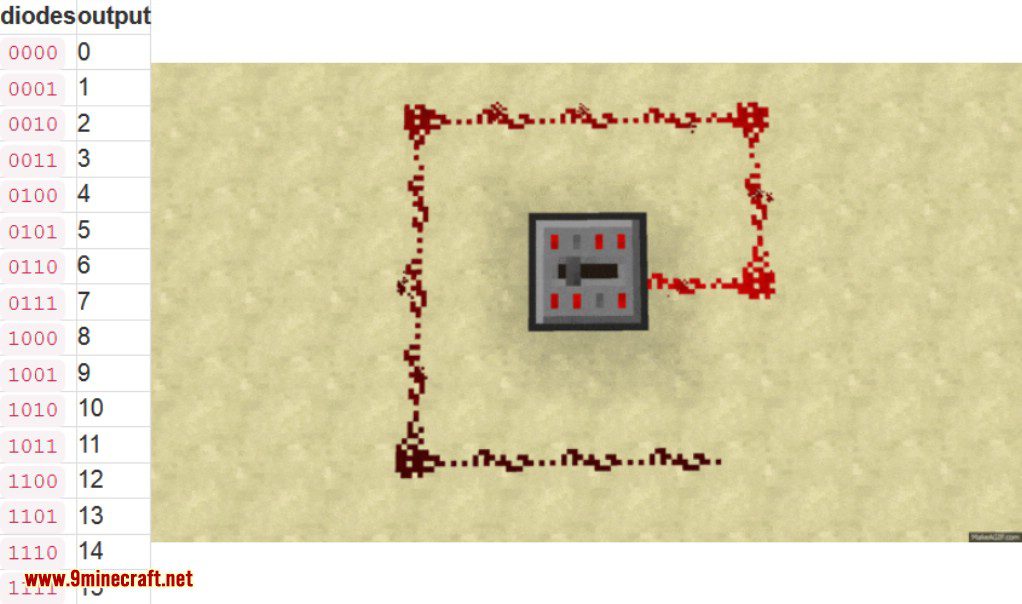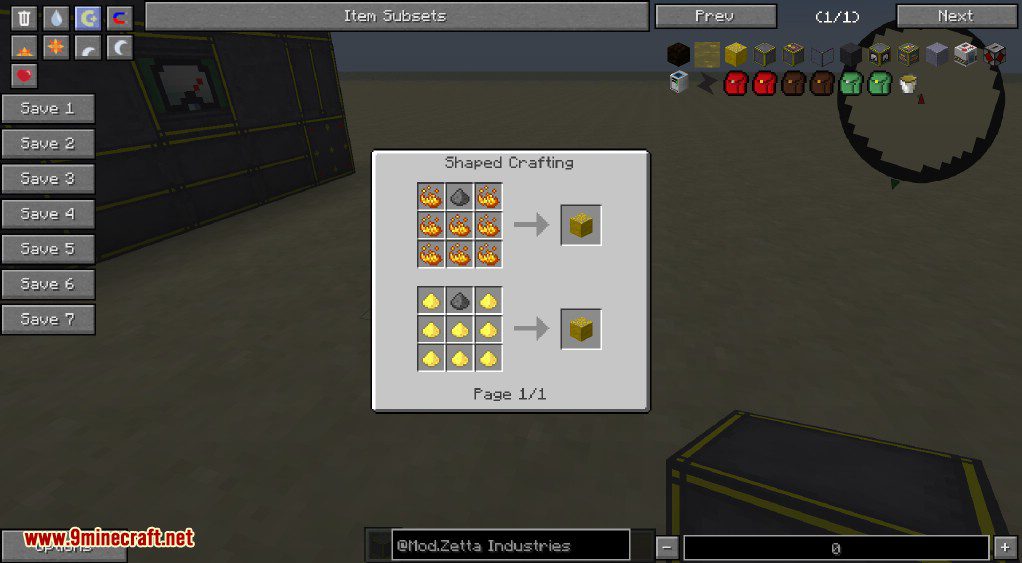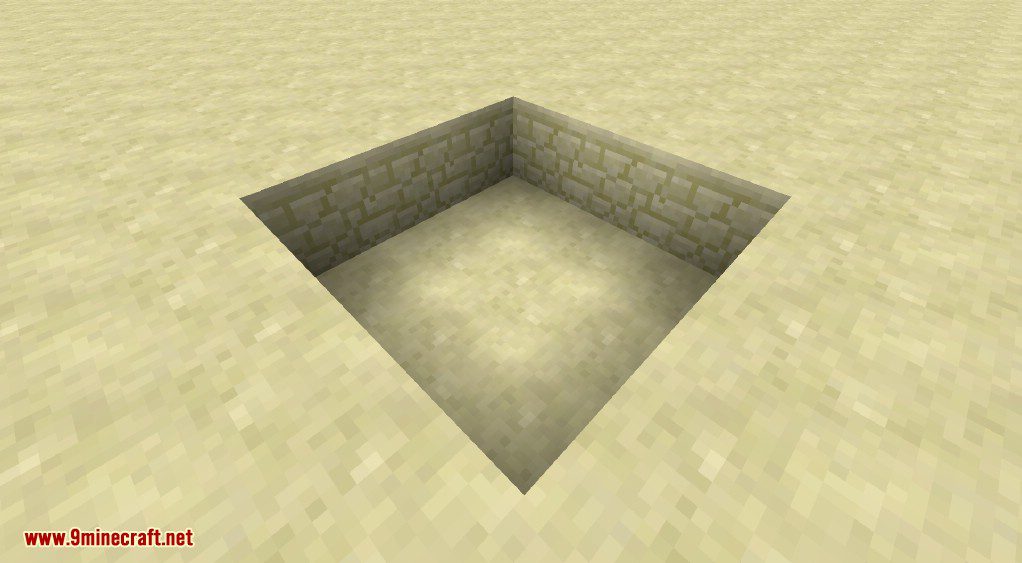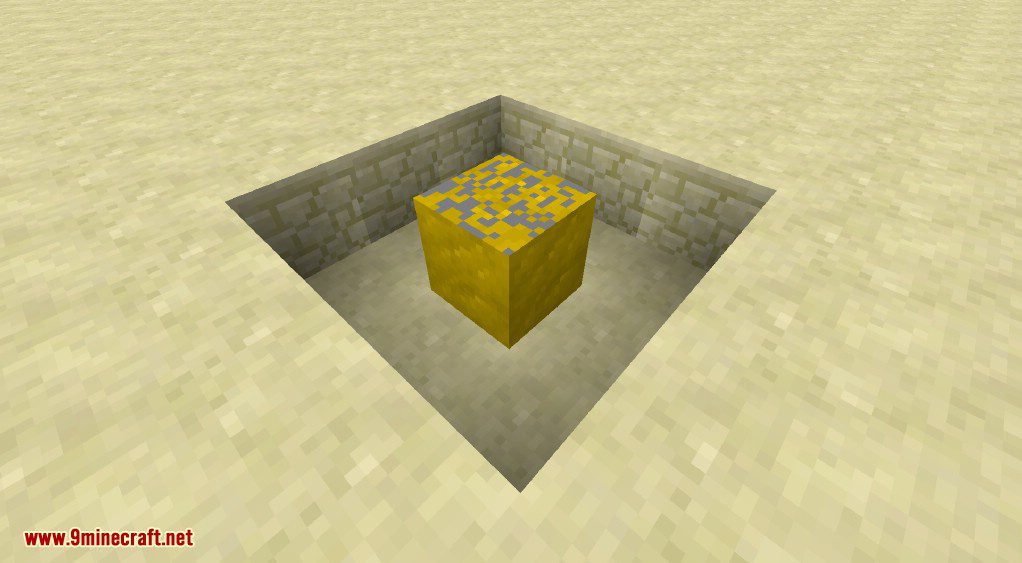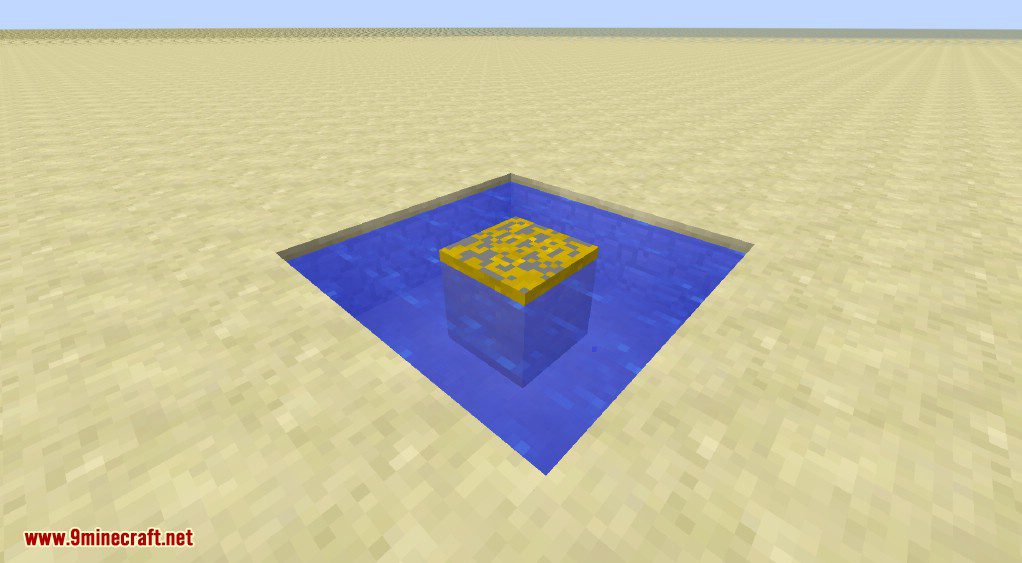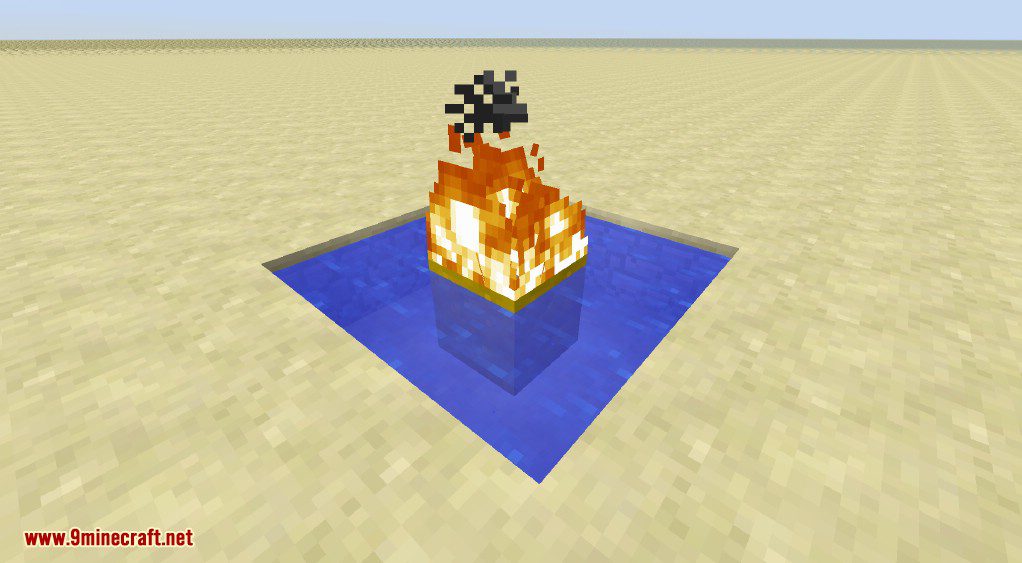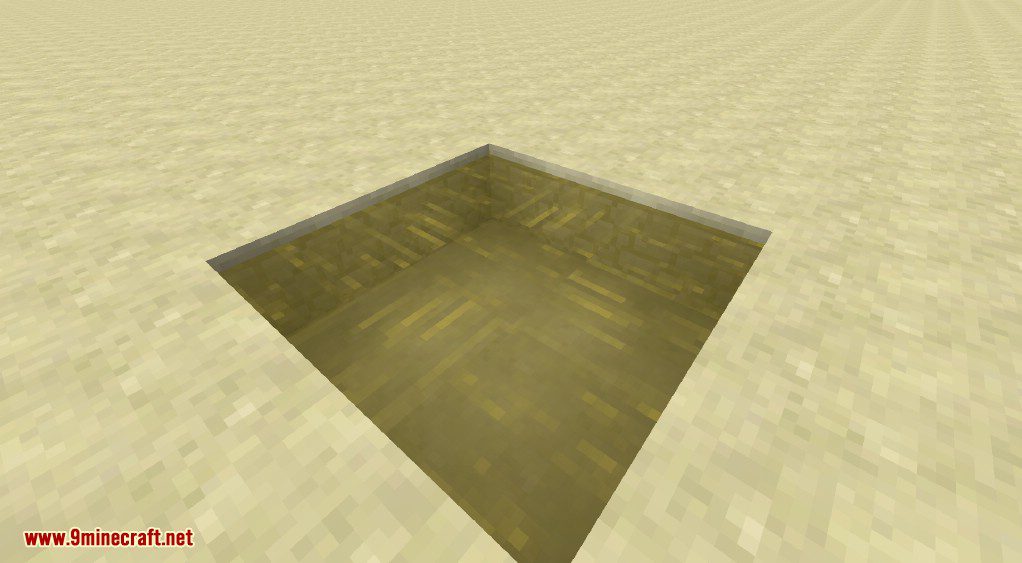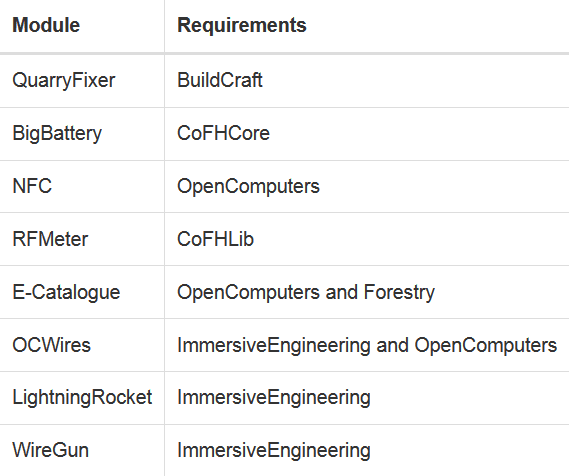Zetta Industries Mod 1.12.2, 1.7.10 (Big Battery)
Zetta Industries Mod 1.12.2, 1.7.10 aims to extend other mods by adding various functionalities. Currently, This mod adds functionalities to mods like Vanilla, Big Reactors, Immersive Engineering and Open Computers.
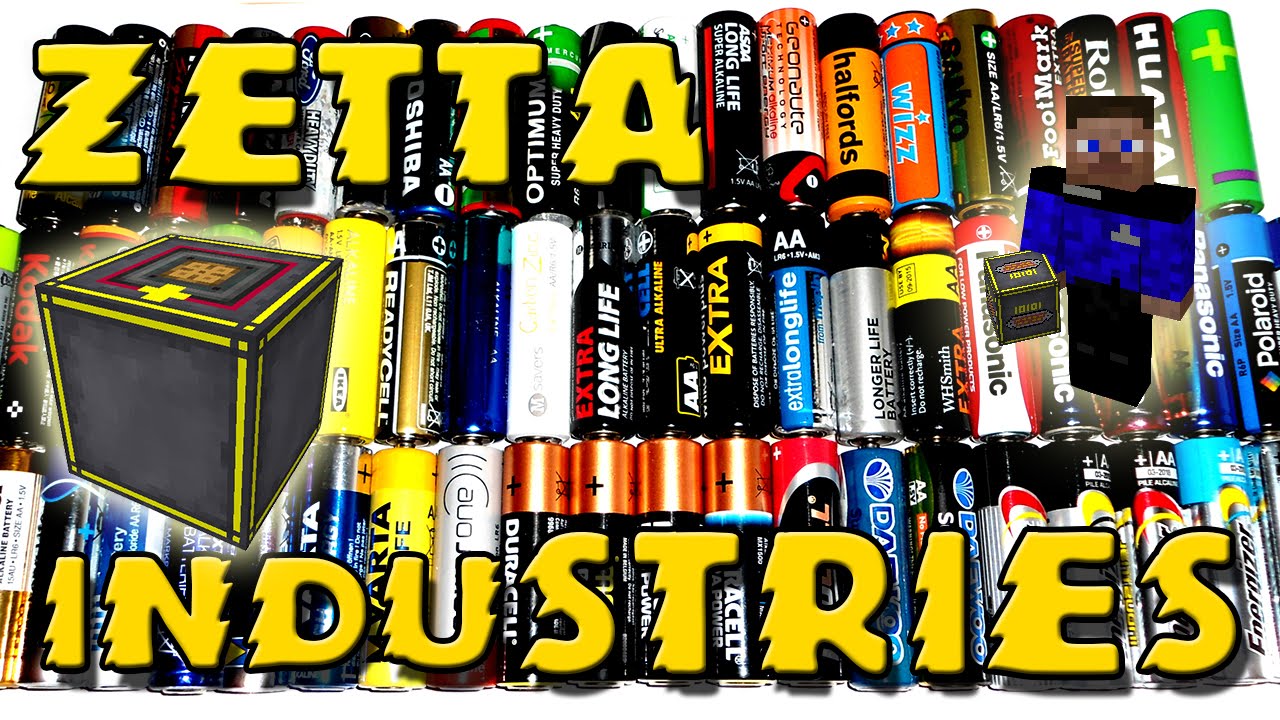
From a technical standpoint, this mod is divided into modules, that only initialize if certain mods and config options are present. As such, even though it may at one time in the future be very extensive, it can be trimmed down to a smaller, more manageable resource footprint.
Features:
Big Battery
E-Catalogue
Lightning Rocket
NFC Cards
NFC Programmer
NFC Reader
OCWires (Module)
Quarry Fixer
RF Meter
Variable Redstone Emitter
WireGun (Module)
Screenshots:

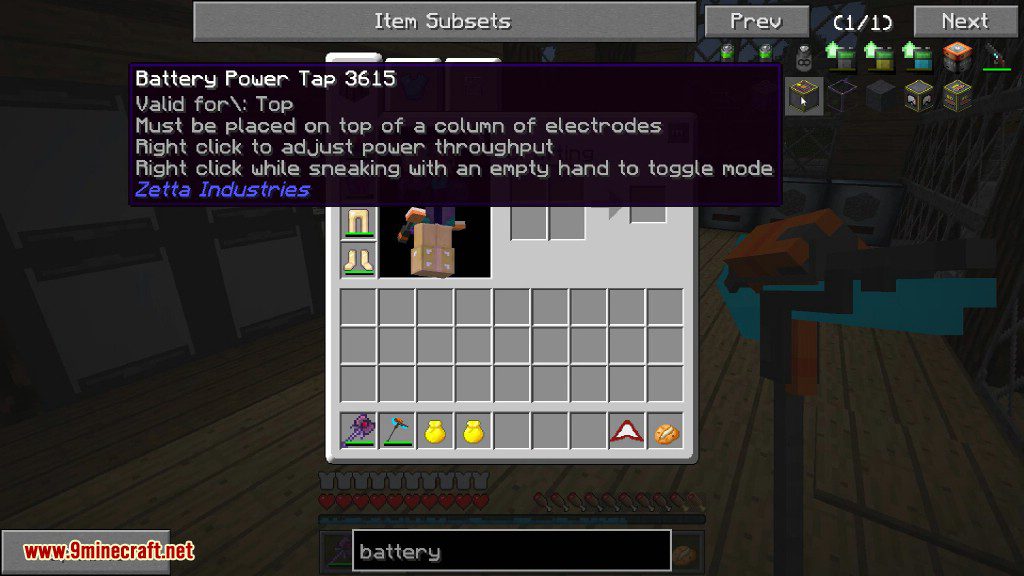
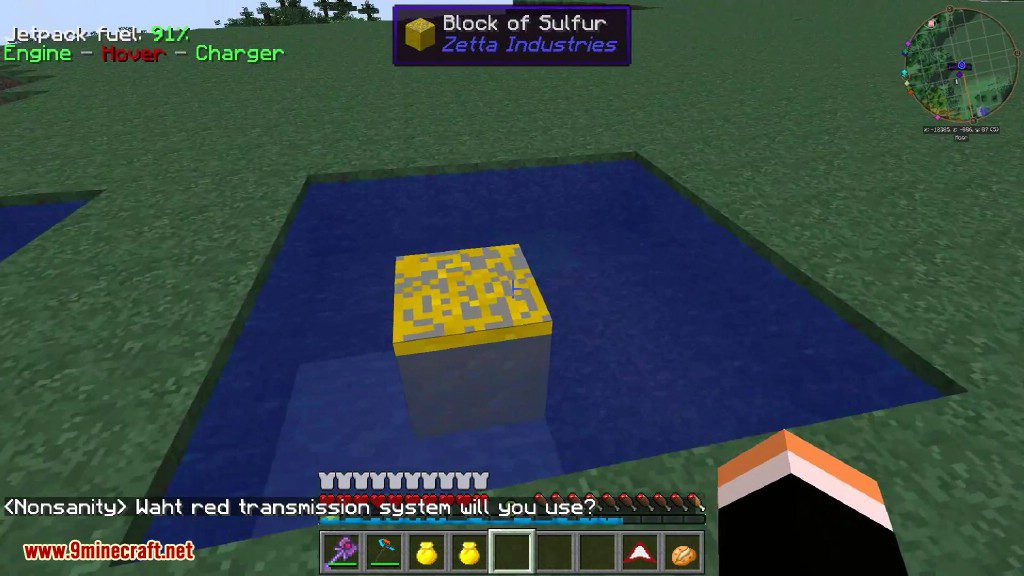

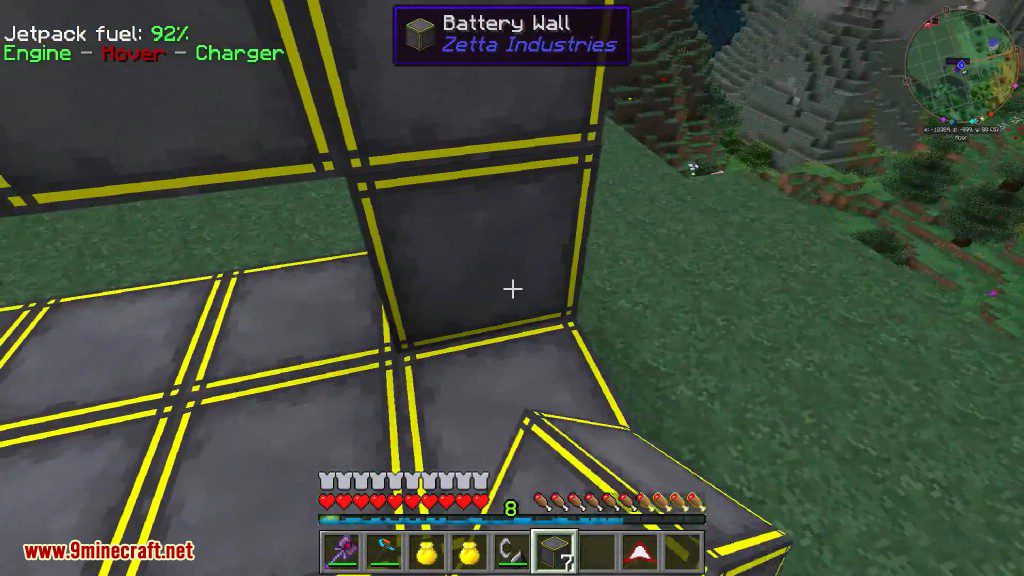

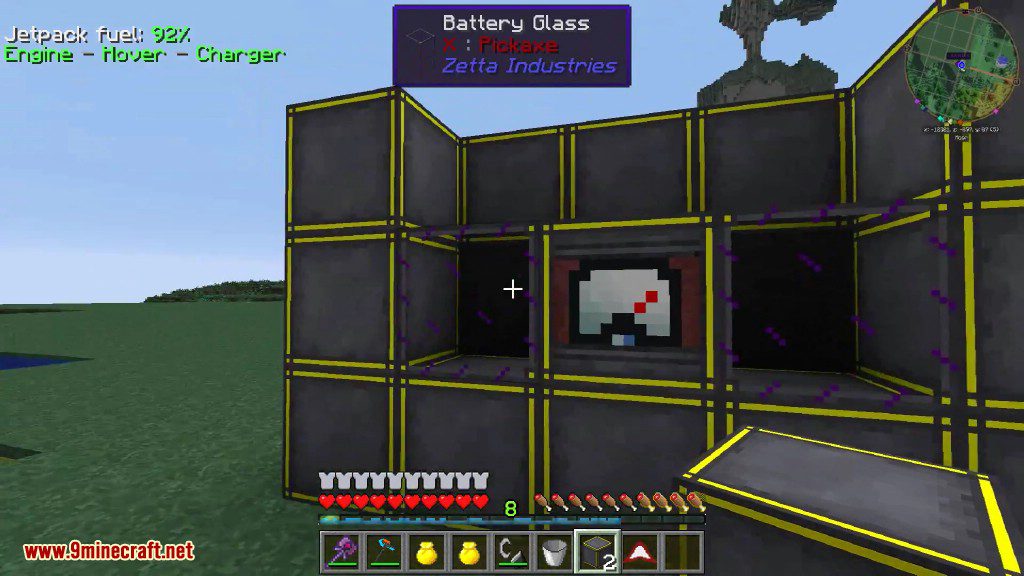
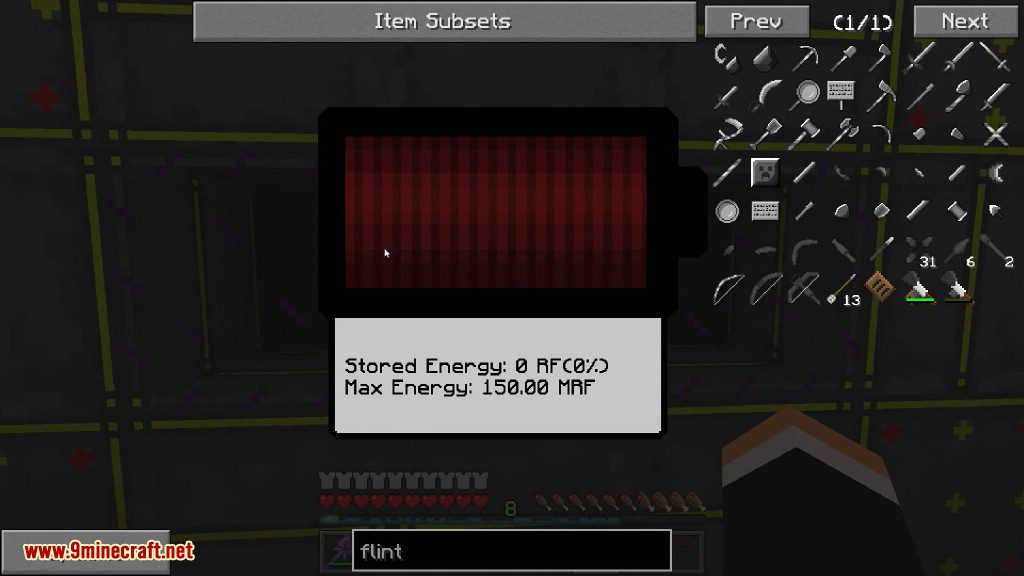


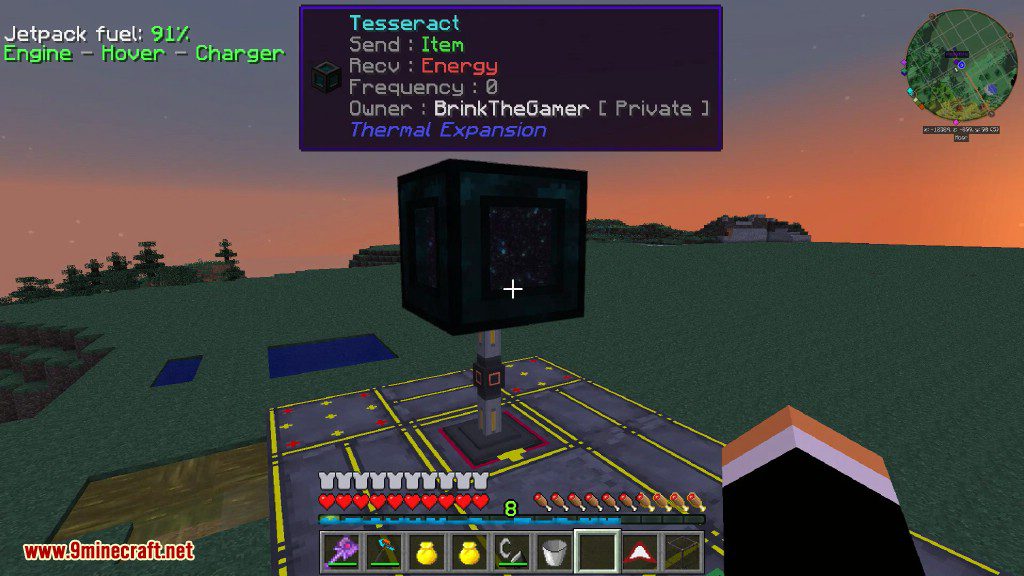

How to use:
Requires:
As of now, the modules and their requirements are:
How to install:
How To Download & Install Mods with Minecraft Forge
How To Download & Install Fabric Mods
Zetta Industries Mod 1.12.2, 1.7.10 Download Links
For Minecraft 1.7.10
For Minecraft 1.12.1