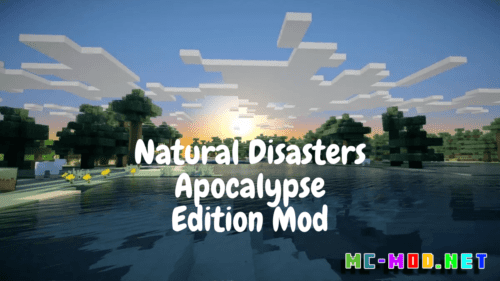Zetter-Painting Mod (1.19.3, 1.18.2)
368
views ❘
February 14, 2023
❘
Welcome to Zetter-Painting Mod (1.19.3, 1.18.2).

Features:
- Simultaneous canvas edit, dynamic picture updates for all players in range;
- Dynamic canvas texture loading/unloading;
- 18 types of frames from all vanilla types of wood, all of them can be decorated with golden nameplate which will show painting name by right-clicking it;
- Golden frames have more decoration, iron bezel-less frames allow players to create huge seamless paintings by placing them one next to another;
- Frames could be easily replaced, you can take your painting off the frame and use another;
- Color code input fields (hex) and HSV sliders for color picking;
- Color blending options, classic RGB, subtractive, and realistic;
- Brush tool with smooth edges;
- Edit up to 2×2 canvases on easel;
- 16×16 paintings can be combined and placed on wall, resulting in up to 4×4 blocks paintings;
- Eyedropper, hand and zoom tool for easy navigation;
- Bucket tool;
- Save your colors in palettes, recharge palettes with paints and use them on multiple canvases;
- Hotkeys included;
- Export paintings to png files with `/zetter export` command
Screenshots:

Jill in-game Art
Original picture made by Syndane on pixilart
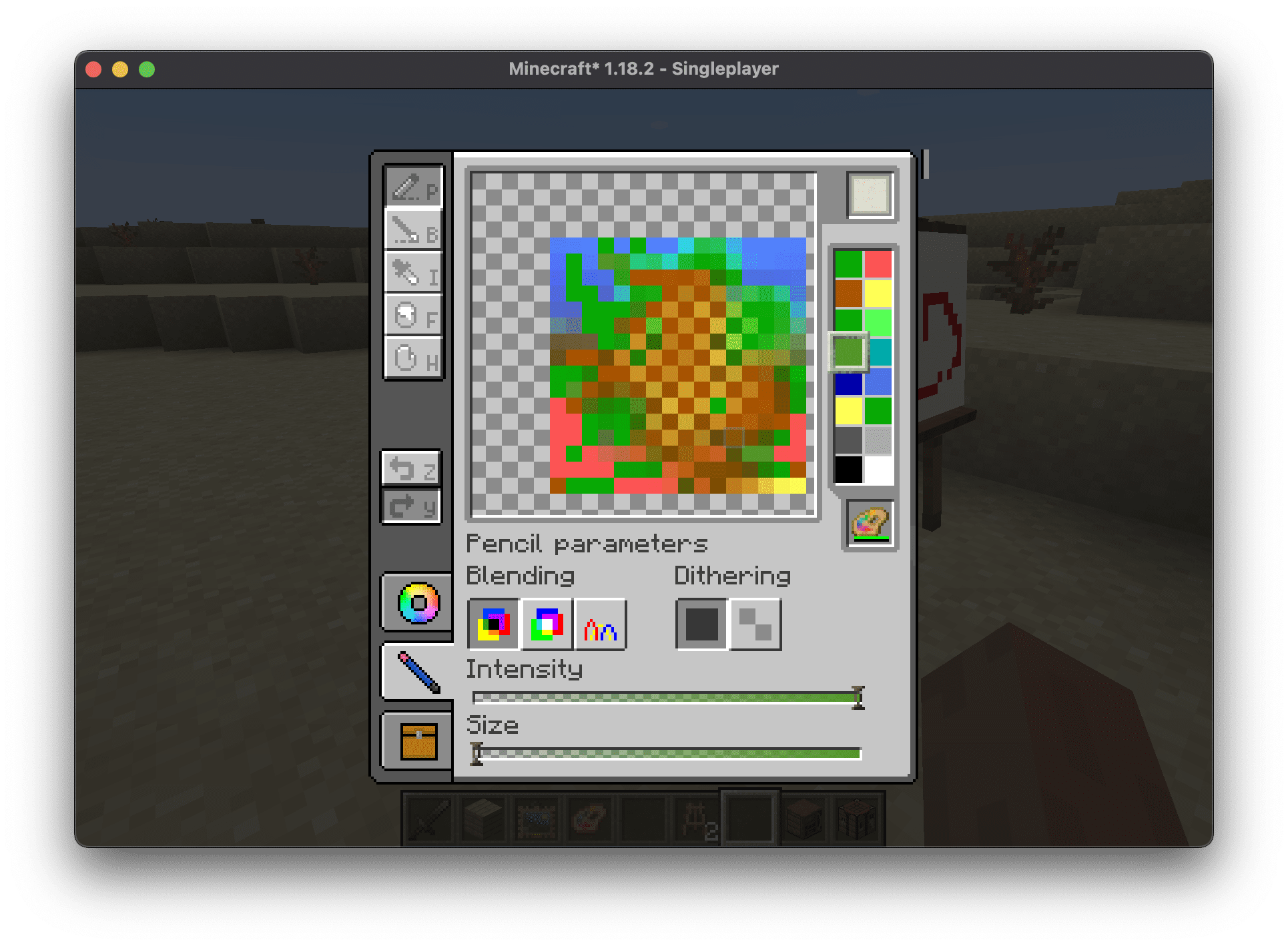
Beta UI
Work in progress UI

Another player drawing
You can see what other player are painting with almost real-time updates!
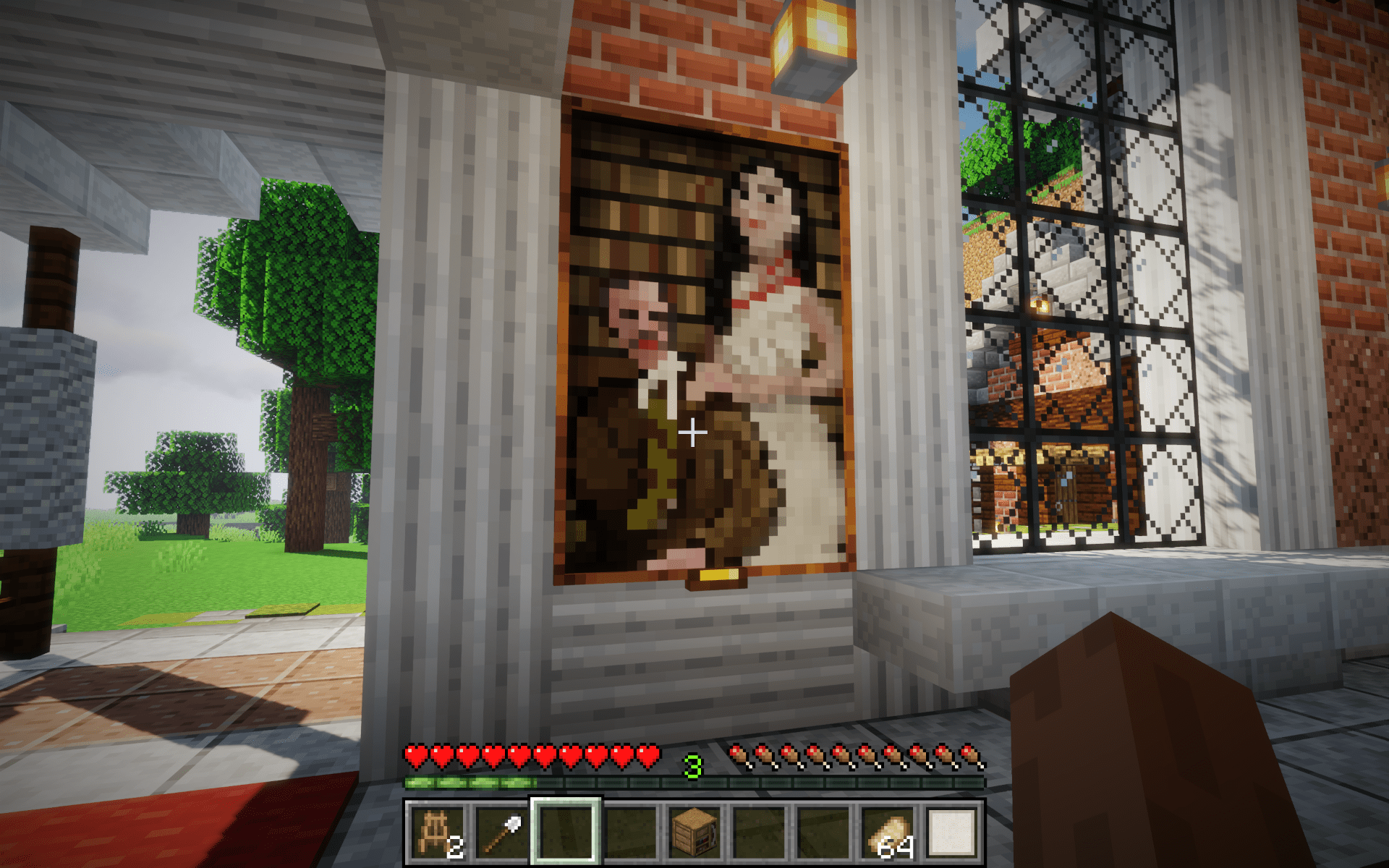
2×3 painting!
Caroline… This name reminds of something.
You may also need:
How to install:
How To Download & Install Mods with Minecraft Forge
How To Download & Install Fabric Mods
Don’t miss out today’s latest Minecraft Mods
Zetter-Painting Mod (1.19.3, 1.18.2) Download Links
For Minecraft 1.16.5
Forge version: Download from Server 1
For Minecraft 1.18.2
Forge version: Download from Server 1
For Minecraft 1.19.2
Forge version: Download from Server 1
For Minecraft 1.19.3
Forge version: Download from Server 1
Click to rate this post!
[Total: 0 Average: 0]